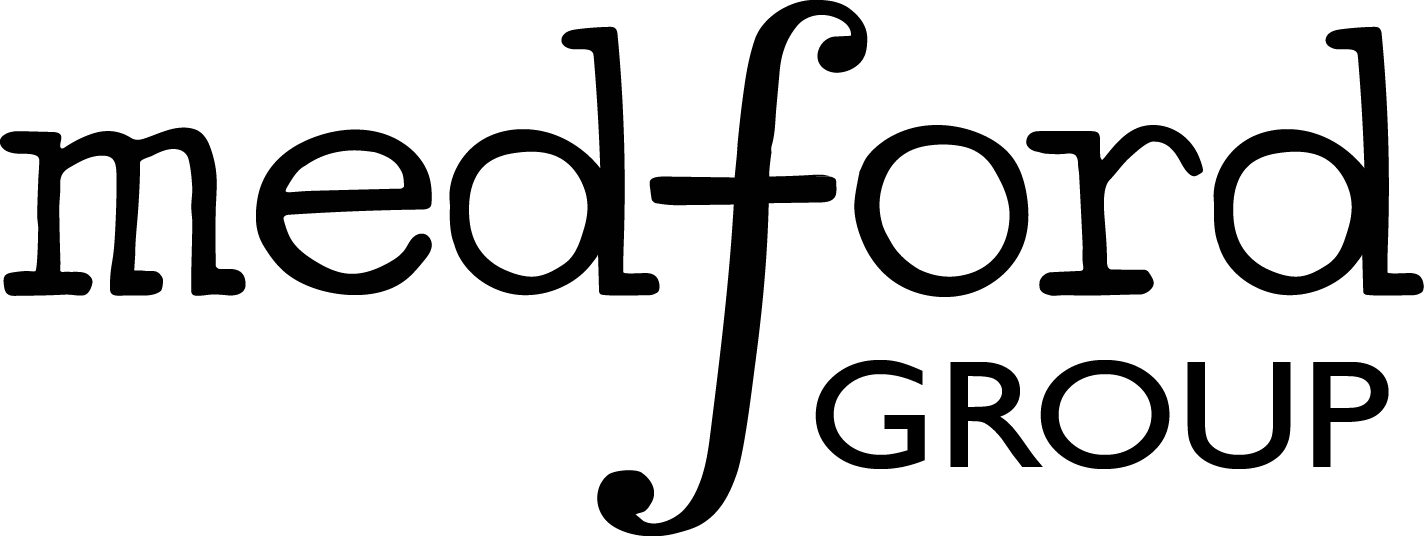Create DFT Environments#
QUANTUM ESPRESSO 7.0+ Environment Setup#
on PACE
by Gabriel S. Gusmão (Mar, 2022)
gusmaogabriels@gmail.com/gusmaogabriels@gatech.edu
Knowledge Requirements#
Fortran Compilers / MPI / Git / PBS (SLURM/TORQ)
To setup you Quantum Espresso (QE) environment you will need the (i) standard Atomic Simulation Environment - ASE package, (ii) ase-espresso with modified classes for QE that enables interactions with live QE sessions through i-PI socket, and, naturally, (iii) Quantum Espresso itself.
Walk-through#
Assume `ROOT_DIR` is some shared path to which all users have access. The following file structure is arbitrary, but the environment file should make reference to the correct ones.
Clone QUANTUM ESPRESSO into
$ROOT_DIR/builds/espresso/7.0/, e.g.git clone git@github.com:QEF/q-e.git $ROOT_DIR/builds/espresso/7.0Compile QUANTUM ESPRESSO with the appropriate flags and loaded modules running, e.g.,
bash ggusmao_build.sshfrom$ROOT_DIR/builds/espresso/7.0.
ggusmao_build.sh (Create this file in QE’s root folder)
module purge module load intel/19.0.5 mvapich2/2.3.2 gcc-compatibility/8.3.0 #netlib-scalapack/2.1.0-mva2 #anaconda3 export CC=icc export CXX=icpc export FC=mpif90 export F77=ifort export F90=ifort export MPIVERSION=mvapich2/2.3.2 export COMPILERVERSION=intel/19.0.5 make veryclean; ./configure --prefix=$(pwd) --with-scalapack=intel BEEF_LIBS="-L$LIBBEEF/src -lbeef" --enable-parallel=yes SCALAPACK_LIBS="$MKLROOT/lib/intel64/libmkl_scalapack_lp64.a -lmkl_blacs_intelmpi_lp64" BLAS_LIBS="-lmkl_gf_lp64 -lmkl_sequential -lmkl_core -lmkl_blacs_intelmpi_lp64 -lpthread" LAPACK_LIBS="-lmkl_lapack95_lp64 -lmkl_scalapack_lp64" CC=icc FCL="mpif90 -mkl=sequential -lstdc++" FFLAGS="-assume byterecl -w" FLAGS="-O2" CFLAGS="-O3" FREE="-free -names lowercase" OBJECTS="fftmpiw.o fftmpi_map.o fft3dlib.o fftw3d.o"; make all -j12; make install
Clone ASE into
$ROOT_DIR/gits/dev/ase-latest/, e.g.,git clone git@gitlab.com:ase/ase.git $ROOT_DIR/gits/dev/ase-latest/.Clone ase-espresso into
$ROOT_DIR/gits/dev/ggusmao-espresso, e.g.,git clone git@github.com:gusmaogabriels/ase-espresso.git ROOT_DIR/gits/dev/ggusmao-espresso.Create a module to handle pseudopotentials in
$ROOT_DIR/data/pseudos_module/pseudos.env
getpseudo.py (This script scrapes for pseudopotential files within the current directory)
import re import os import sys def getpseudo(pseudo): pseudos_dir = '/'.join((os.environ['MEDFORD_SHARE'],'data/pseudos_module')) curdir = os.getcwd() os.chdir(pseudos_dir) pseudo_path = pseudo.replace('_','/').replace('#','_') paths = [] for (dirpath, dirname, filename) in os.walk('.'): if any(list(filter(lambda x : x.lower().endswith('.upf') or x.lower().endswith('.psp8') or x.lower().endswith('.pot'), os.listdir(dirpath)))) and dirpath!='esp_pseudos': if pseudo_path == dirpath[2:]: pseudo_path = '/'.join((pseudos_dir,pseudo_path)) os.chdir(curdir) return pseudo_path else: paths += [dirpath[2:].replace('_','#').replace('/','_')] os.chdir(curdir) if pseudo != '': raise(Exception('PSEUDO_NOT_FOUND\n\n\t{}\n\n'.format(pseudo)+ 'Failed!\n\nAvailable pseudo potentials:\n\n{}\n'.format('\n'.join(paths)))) else: return paths
setpseudo.py (This script defintes the pseudopotential path in the current environment)
import re import os import sys pseudo = sys.argv[1] pseudos_dir = '/'.join((os.environ['ROOT_DIR'],'data/pseudos_module')) curdir = os.getcwd() os.chdir(pseudos_dir) pseudo_path = pseudo.replace('_','/').replace('#','_') paths = [] for (dirpath, dirname, filename) in os.walk('.'): if any(list(filter(lambda x : x.lower().endswith('.upf') or x.lower().endswith('.psp8') or x.lower().endswith('.pot'), os.listdir(dirpath)))) and dirpath!='esp_pseudos': if pseudo_path == dirpath[2:]: pseudo_path = '/'.join((pseudos_dir,pseudo_path)) sys.stdout.write(pseudo_path) os.chdir(curdir) sys.exit('PSP directory successfully set: {}'.format(pseudo_path)) else: paths += [dirpath[2:].replace('_','#').replace('/','_')] os.chdir(curdir) if pseudo != '': raise(Exception('PSEUDO_NOT_FOUND\n\n\t{}\n\n'.format(pseudo)+ 'Failed!\n\nAvailable pseudo potentials:\n\n{}\n'.format('\n'.join(paths)))) else: sys.exit('\nAvailable pseudo potentials:\n\n{}\n'.format('\n'.join(paths)))
pseudos.env (This script loads the python scripts as bash functions)
function setpseudos() { export ESP_PSP_PATH=$(python <current_path>/setpseudo.py "$1") export SPARC_PSP_PATH=$(echo $ESP_PSP_PATH) }
Running setpseudos after sourcing pseudos.env gives a list of available pseudo-potentials. You can download pseudopotentials from standard libraries, e.g., pseudojodo, SSSP, etc.
Create an environment file to load all paths into the current session
quantum_espresso-7.0 (This is your environment file that need be sourced before you run any code)
#Load PACE-wide modules module purge module load intel/19.0.5 mvapich2/2.3.2 gcc-compatibility/8.3.0 anaconda3 pip install py-hostlist --user cd ~ export HOME=$(pwd) cd - export ROOT_DIR=<ROOT_DIRECTORY_PATH> source $ROOT_DIR/data/pseudos_module/pseudos.env setpseudos espresso_esp#pseudos#old # <- you can redefine your PPS path accordingly export SCRATCH=$HOME/scratch #get our group base environment #Set up program-specific paths export PYTHONPATH=$ROOT_DIR/gits/dev/ase-latest/:$PYTHONPATH export PYTHONPATH=$ROOT_DIR/gits/dev/ggusmao-espresso:$PYTHONPATH export PYTHONPATH=$ROOT_DIR/gits/dev/spglib:$PYTHONPATH # OPTIONAL export PYTHONPATH=$ROOT_DIR/data/pseudos_module:$PYTHONPATH export DATA=$HOME/data #group specific commands export PATH=$ROOT_DIR/INSTALL/bin:$PATH #get quantum espresso export PATH=$ROOT_DIR/builds/espresso/7.0/bin:$PATH #get ase_latest export PATH=$ROOT_DIR/gits/dev/ase-latest/bin:$PATH
Example Calculation#
on PACE
run.sh (bash script to run simulation on PACE HIVE)
---
```
#!/bin/bash
#PBS -l nodes=1:ppn=8
#PBS -l pmem=3GB
#PBS -l walltime=12:00:00
#PBS -A GT-amedford6
#PBS -q hive
#PBS -N optimizer
#PBS -o stdout
#PBS -e stderr
cd $PBS_O_WORKDIR
source ~/.bashrc
module load anaconda3
source /storage/coda1/p-amedford6/0/shared/rich_project_chbe-medford/medford-share/envs/espresso-6.7MaX-beef-ipi
python calc.py
```
---
calc.py (example run experiment)
---
```
from ase import Atom, Atoms
from ase.optimize import BFGSLineSearch as BFGS
from ase.build import molecule
from espresso import iEspresso as Espresso
import numpy as np
# from ase.io import write
import time
t0 = time.time()
images = []
image = molecule('H2O',vacuum=10.)
image.set_cell([10, 10, 10])
image.set_pbc([1,1,1])
image.center()
#Use QE as a single-point calculator (just SCF)
calc = Espresso(atoms=image,
pw=500.0,
xc='PBE')
# retrieve Energy, force, stress
image.rattle(0.0001)
print('1st calculation with PBE')
print('Energy = {}'.format(image.get_potential_energy()))
print('Force = {}'.format(image.get_forces()))
print('Stress = {}'.format(image.get_stress()))
t1 = time.time()
print('Time = {} sec'.format(t1-t0))
print('-'*20)
# Run optimization
dyn = BFGS(image,logfile='opt_pbe.log', trajectory='h2o_pbe_optimization.traj')
dyn.run(fmax=0.005)
image.calc.close()
# Attach BEEF-vdw calculator
t2 = time.time()
calc = Espresso(atoms=image,
pw=350.0,
xc='BEEF-vdw')
# retrieve Energy, force, stress after optimization
print('2nd calculation')
print('Energy = {}'.format(image.get_potential_energy()))
print('Force = {}'.format(image.get_forces()))
print('Stress = {}'.format(image.get_stress()))
E_ensemble = image.get_ensemble_energies()
print('Ensemble energies = {} +/- {}'.format(E_ensemble.mean(), E_ensemble.std()))
print('Time = {} sec'.format(time.time()-t2))
# Optimization
dyn = BFGS(image,logfile='opt_beef.log',trajectory='h2o_beef_optimization.traj')
dyn.run(fmax=0.005)
image.calc.close()
# write('water.extxyz', images)
print('Totol time = {} sec'.format(time.time()-t0))
```
---
LRT Compile#
Begin by downloading *.zip files for QE and libxc. Using QE_7.0 and libxc_6.0.0
wget https://gitlab.com/libxc/libxc/-/archive/6.0.0/libxc-6.0.0.zipwget https://gitlab.com/QEF/q-e/-/archive/qe-7.0/q-e-qe-7.0.zipIt appears that libbeef is automatically included in QE 6.6 or later.
Compile libxc
Begin an interactive job
LRT_build.sh (Create this file in libxc’s root folder)
module purge module load intel/20.0.4 mvapich2/2.3.6 autoreconf -i ./configure --prefix=PATH/TO/LIBXC make -<N processors> make check make install
Compile QE
Either begin or continue interactive job
LRT_build.sh (Create this file in QE’s root folder)
module purge module load intel/20.0.4 mvapich2/2.3.6 ./configure --enable-shared=yes --with-scalapack=intel --with-libxc --with-libxc-prefix=/PATH/TO/LIBXC make all -j<N processors>
End