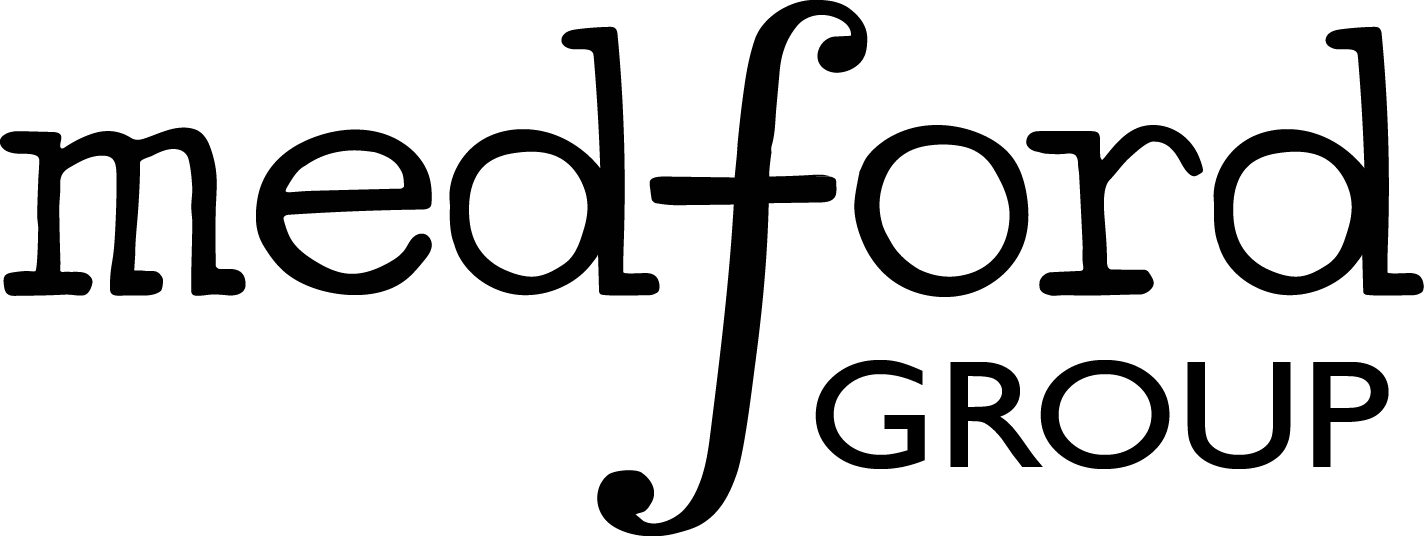2.5. Exercises#
These exercises cover the basic utilities of the Python Atomic Simulation Environment (ASE).
2.5.1. Exercise 1#
2.5.2. Exercise 1#
First, be sure you have downloaded ASE using the Anaconda package manager. Import the Atoms and io modules of the ASE package in the code block below.
# import statements here
Next, read in the Ca-LTA VASP input file as an Atoms object using ASE. Note This file, along with all other data required for completing these exercises can be found in the resources/data/<Exercise_name> folder. You can also click the link embedded above. Ca-LTA is a zeolite with gas adsorption applications and will be the focus of several exercises throughout this training course. You may learn more about ASE file input and output types here. (VASP is a DFT code that we will not use this semester, but it is very common in the computational chemistry world)
# read in structure here
Using built-in ASE tools, print the number of atoms and each atomic identity.
# code here
Use ASE tools to manually activate periodic boundary conditions in all three directions. This will be important when performing ASE calculations in the next module.
# code here
Lastly, print the unit cell volume to the console.
# code here