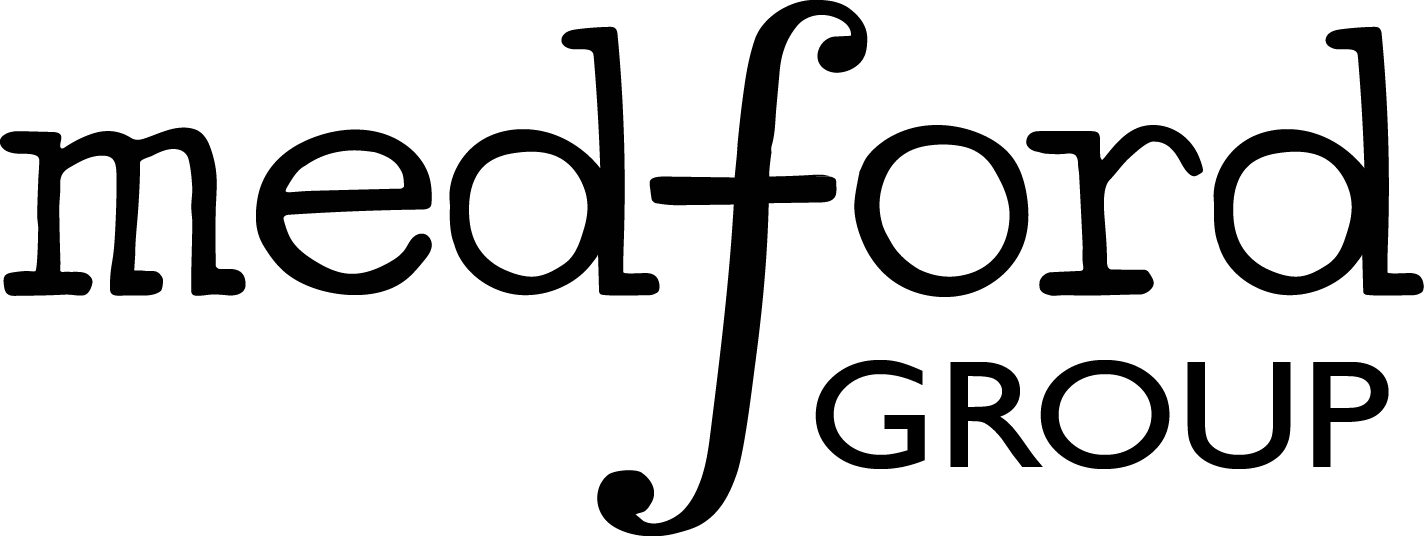%matplotlib inline
import matplotlib.pyplot as plt
plt.style.use('../settings/plot_style.mplstyle')
import numpy as np
import pandas as pd
clrs = np.array(['#003057', '#EAAA00', '#4B8B9B', '#B3A369', '#377117', '#1879DB', '#8E8B76', '#F5D580', '#002233'])
7.4. High Dimensional Data#
Working with data that has more than 3 dimensions can be challenging. We live in a 3-dimensional world, our brains have evolved to think intuitively in 3 dimensions, making it relatively easy to visualize 3-dimensional data and gain good intuition about it. However, when working with data the number of dimensions can be much, much higher. This means new techniques and concepts are needed to make sense of these complex datasets.
7.4.1. High Dimensional Dataset Examples#
In this module we will work with 2 high-dimensional datasets: the Dow dataset that you have already seen (40 dimensions), and a new “toy” dataset of hand-written digits (64 dimensions).
7.4.1.1. Dow Dataset#
We can read in the Dow dataset below. By this point, this block should be familiar.
import pandas as pd
df = pd.read_excel('data/impurity_dataset-training.xlsx')
def is_real_and_finite(x):
if not np.isreal(x):
return False
elif not np.isfinite(x):
return False
else:
return True
all_data = df[df.columns[1:]].values #drop the first column (date)
numeric_map = df[df.columns[1:]].applymap(is_real_and_finite)
real_rows = numeric_map.all(axis=1).copy().values #True if all values in a row are real numbers
X_dow = np.array(all_data[real_rows,:-5], dtype='float') #drop the last 5 cols that are not inputs
y_dow = np.array(all_data[real_rows,-3], dtype='float')
y_dow = y_dow.reshape(-1,1)
print(X_dow.shape, y_dow.shape)
(10297, 40) (10297, 1)
There are 10,297 entries in this dataset, each of which has 40 process variables that describe it, and a corresponding continuous output (impurity level). We have worked with this before as a regression problem, but in this module we will focus solely on the feature matrix, \(X\).
7.4.1.2. MNIST Dataset#
The MNIST dataset is one of the most famous “toy” datasets in machine learning. The dataset consists of images of hand-written numbers from 0-9. There are several variants, and the one we will use here is built into scikit-learn and has lower resolution digits compared to the original MNIST set.
from sklearn.datasets import load_digits
digits = load_digits()
print("Digits data shape: {}".format(digits.data.shape))
print("Digits output shape: {}".format(digits.target.shape))
X_mnist = np.array(digits.data)
y_mnist = np.array(digits.target)
Digits data shape: (1797, 64)
Digits output shape: (1797,)
We have 1,797 examples of digits, and each image has been “unraveled” into a 64-dimensional vector. If we want to see the digits we can re-organize the 64 dimensions into an 8x8 grid of pixels:
def show_image(digit_data, n, ax=None):
if ax is None:
fig, ax = plt.subplots()
img = digit_data[n].reshape(8,8)
ax.imshow(img, cmap='binary', vmin=0, vmax=16)
n = 9
show_image(X_mnist, n)
print('Digit: {}, Min: {}, Max: {}'.format(y_mnist[n],X_mnist.min(),X_mnist.max()))
Digit: 9, Min: 0.0, Max: 16.0
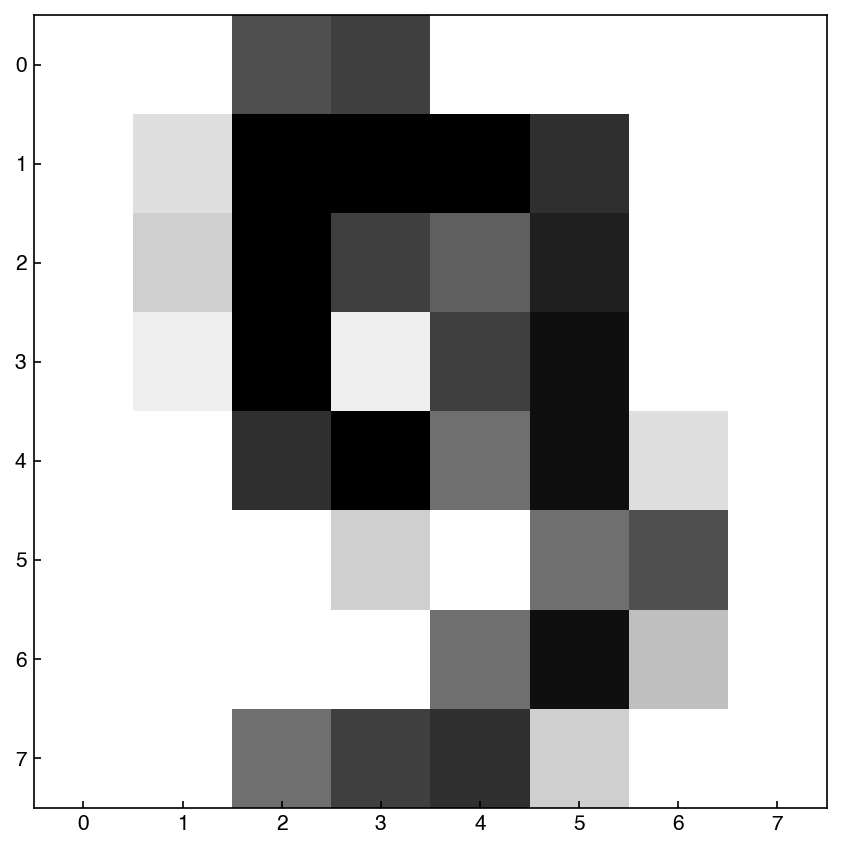
In this case we see that the “features” have a different meaning, and are literally directly encoding the digit. We will often move back and forth between the “vector” view (a 64-dimensional vector) and the “image” view (an 8x8 image), but the data is the same. We will also assume that each pixel is independent for now, and does not account for it’s neighbors, but we will revisit this assumption when we discuss feature engineering.
7.4.2. The Curse and the Blessing of Dimensionality#
Dimensionality in mathematics is different from the dimensionality of the physical world. Engineers typically consider problems in 3 dimensions, but in data science the number of dimensions is equal to the number of features and can be extremely high (>10k). This leads to two phenomena:
The curse of dimensionality refers to the fact that the volume of a high-dimensional space varies exponentially with the dimension. For example, consider the volume of a cube of length \(L\) in dimension \(d\):
\(V_d = L^d\)
If we want to sample this space with a resolution of \(\Delta L = L/N\) we would need a total of \(N^d\) points. If \(N=10\) and \(d=100\) (a moderate number of dimensions in data science) then the total number of samples needed is \(10^{100}\), which is greater than the number of atoms in the known universe!
The blessing of dimensionality is a somewhat lesser known phenomenon that occurs because of the data sparsity that arises from the curse of dimensionality. It essentially means that as the number of independent dimensions increases the data tends to be more easily separable and will look increasingly like well-separated points. This makes the data more well-suited to simplistic statistical assumptions such as being represented by a Gaussian distribution with equal covariance. One way of thinking about this is that as the volume of the space increases, the average distance between points in that space will also increase. Therefore, as more dimensions are added data points become more well-separated.
The curse of dimensionality always applies, but the blessing is not guaranteed. This means that in general it is more challenging to work in high dimensions.
from mpl_toolkits.mplot3d import Axes3D
from sklearn.datasets import make_blobs
X, y = make_blobs(100, 2, centers = 2, cluster_std = 3.0, random_state = 3)
z = np.zeros((X.shape[0], 1))
for i, label in enumerate(y):
z[i, 0] = np.random.normal(label * 2, 0.3, 1)
X = np.append(X, z, axis = 1)
fig, ax = plt.subplots()
ax.scatter(X[:, 0], X[:, 1], c = clrs[y])
ax.set_xlabel('Feature 1')
ax.set_ylabel('Feature 2');
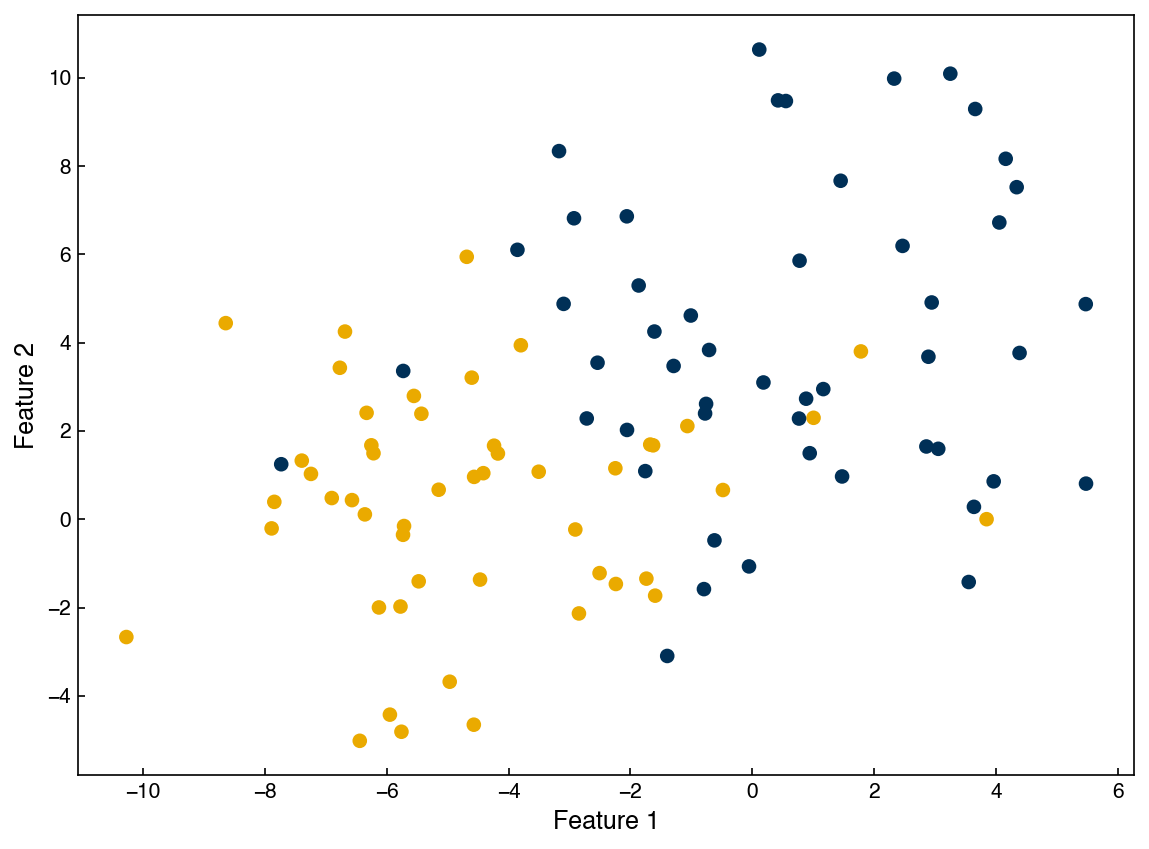
fig, ax = plt.subplots()
ax = plt.axes(projection = '3d')
ax.scatter(X[:, 2], X[:, 0], X[:, 1], c = clrs[y])
ax.set_xlabel('Feature 3')
ax.set_ylabel('Feature 1')
ax.set_zlabel('Feature 2')
plt.tight_layout();
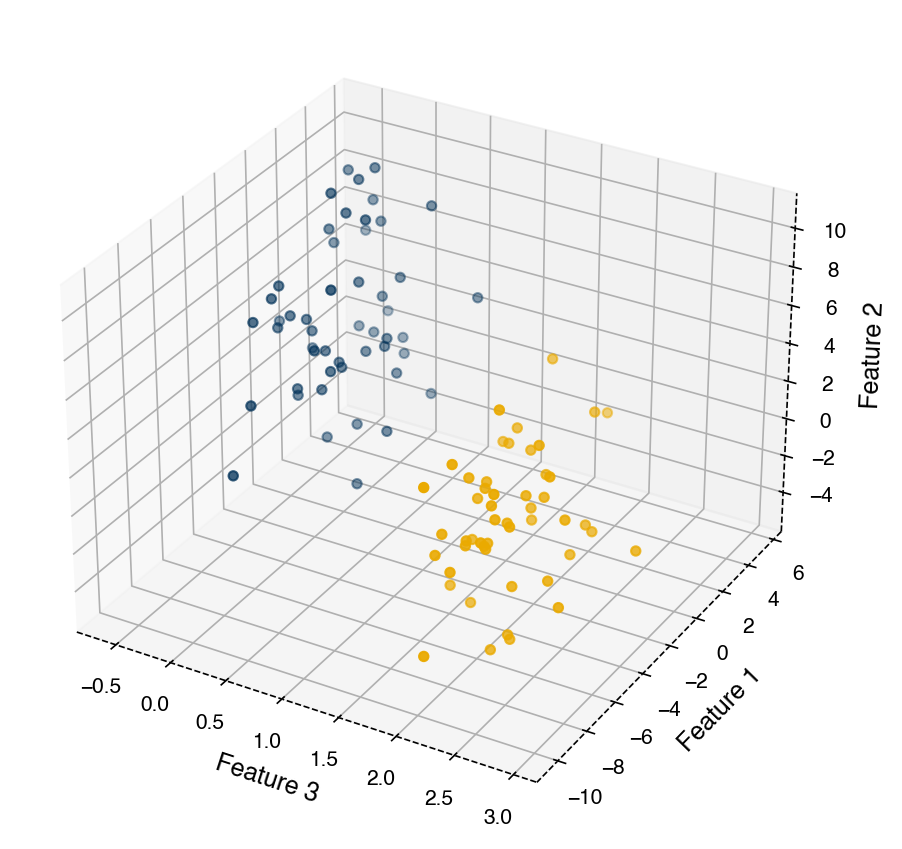
7.4.3. Inspecting High Dimensional Features#
Unlike a 1-d or 2-d dataset, we cannot simply plot a high dimensional dataset. However, some visual analysis is still important.
7.4.3.1. Summary Statistics#
One of the simplest things we can do is check the “summary statistics” (mean, standard deviation, min, max, etc.) of each feature. This can be easily achieved with numpy. Let’s take a look at the MNIST dataset first, since we haven’t seen it before.
means = X_mnist.mean(axis=0)
print(means.shape)
(64,)
Here we have a 64-dimensional vector corresponding to the average at each pixel. Let’s visualize it as an image:
means = means.reshape(1,-1) #convert to *row* vector
show_image(means, 0)
plt.title('Mean');
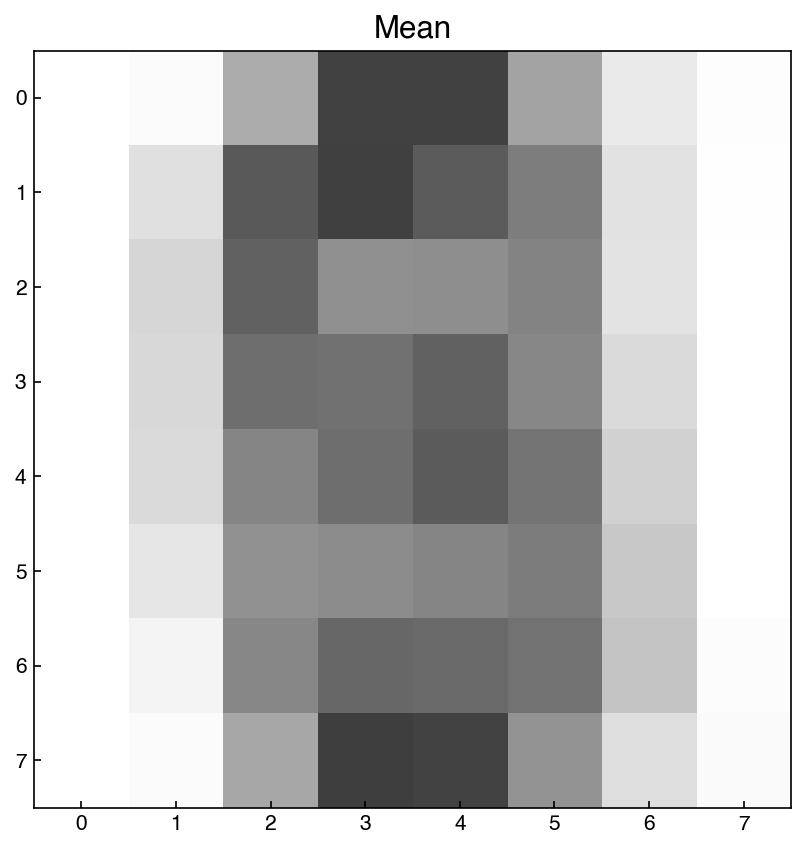
Note that we first had to convert this to a row vector, so that show_image knows it is a single image. This tells us that the average values are highest near the center of the image, which is not surprising since all the digits are centered.
We can do the same with other summary statistics like standard deviation:
stdevs = X_mnist.std(axis=0).reshape(1, -1)
show_image(stdevs, 0)
plt.title('Standard Deviation');
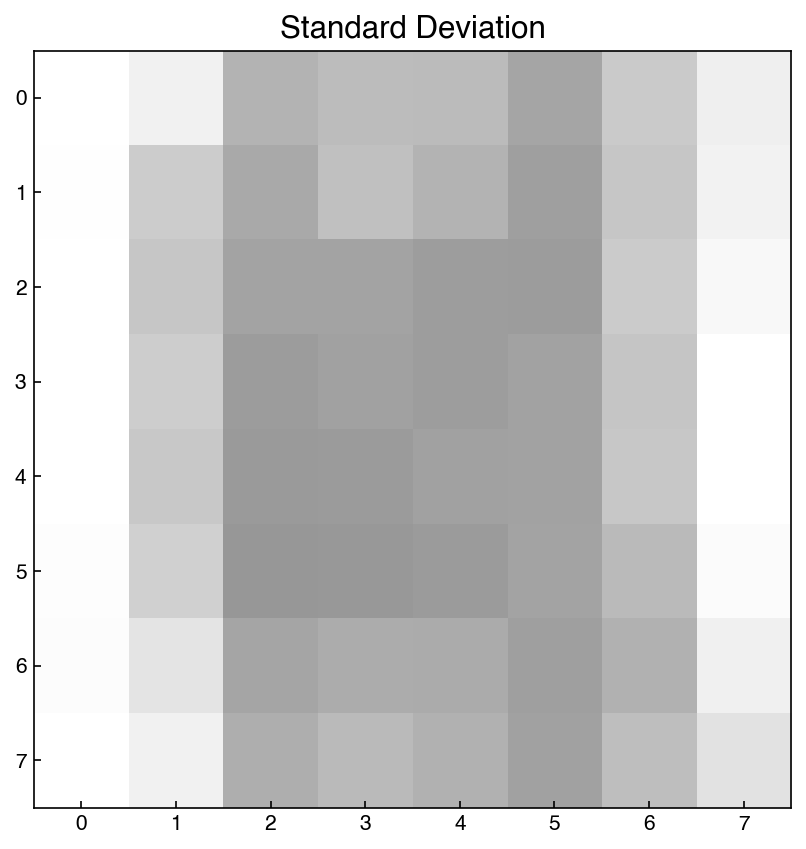
Similarly, we see that the standard deviation is largest near the middle, though some of the edge/corner pixels also have large deviations. We could also look at the maximum:
stdevs = X_mnist.max(axis=0).reshape(1, -1)
show_image(stdevs, 0)
plt.title('Max');
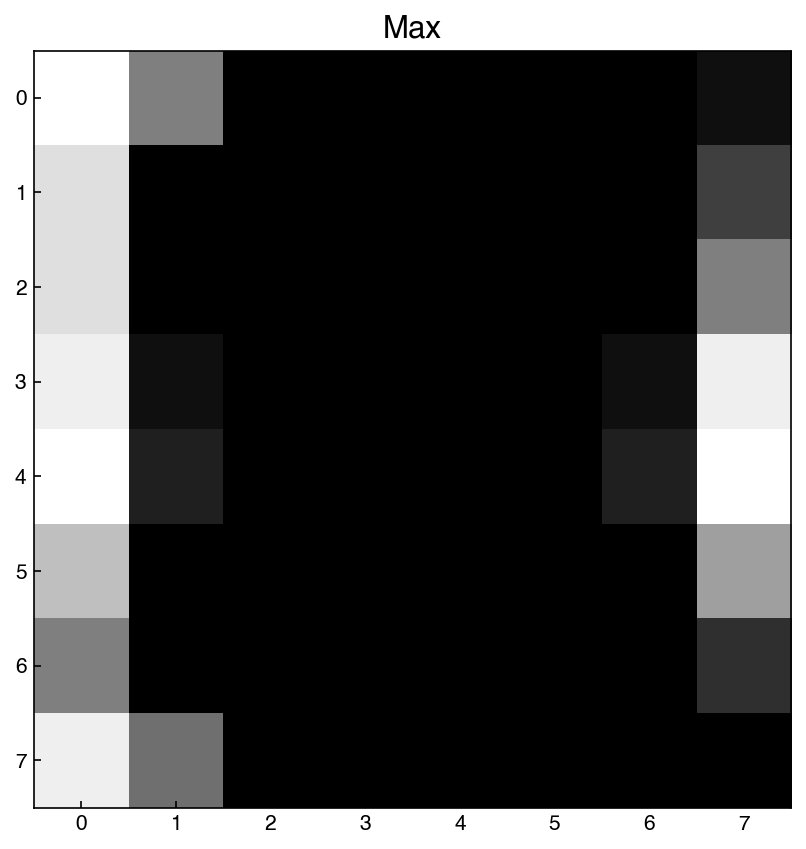
Here we see that there are some pixels where the maximum is very close to zero. This means these pixels are essentially never used. We will come back to this later.
7.4.3.2. Example: Compute the mean and standard deviation of each feature in the Dow dataset.#
means = X_dow.mean(axis = 0)
stds = X_dow.std(axis = 0)
data = pd.DataFrame(means, index = df.columns[1:-5], columns = ['mean'])
data['std'] = stds
data
| mean | std | |
|---|---|---|
| x1:Primary Column Reflux Flow | 363.769474 | 75.648106 |
| x2:Primary Column Tails Flow | 48.042734 | 8.343551 |
| x3:Input to Primary Column Bed 3 Flow | 2531.650693 | 571.295049 |
| x4:Input to Primary Column Bed 2 Flow | 2462.787740 | 503.647057 |
| x5:Primary Column Feed Flow from Feed Column | 111.401576 | 27.229915 |
| x6:Primary Column Make Flow | 105.252978 | 28.085373 |
| x7:Primary Column Base Level | 54.301929 | 9.014898 |
| x8:Primary Column Reflux Drum Pressure | 39.617144 | 4.617643 |
| x9:Primary Column Condenser Reflux Drum Level | 52.161516 | 8.889529 |
| x10:Primary Column Bed1 DP | 10.620064 | 3.790575 |
| x11:Primary Column Bed2 DP | 15.297826 | 5.376748 |
| x12:Primary Column Bed3 DP | 11.760801 | 4.500018 |
| x13:Primary Column Bed4 DP | 11.422103 | 4.693002 |
| x14:Primary Column Base Pressure | 41.672023 | 4.976839 |
| x15:Primary Column Head Pressure | 39.819512 | 4.684090 |
| x16:Primary Column Tails Temperature | 36.284512 | 15.713857 |
| x17:Primary Column Tails Temperature 1 | 37.060650 | 14.613390 |
| x18:Primary Column Bed 4 Temperature | 48.317231 | 4.754447 |
| x19:Primary Column Bed 3 Temperature | 48.518271 | 4.810075 |
| x20:Primary Column Bed 2 Temperature | 50.014718 | 4.894118 |
| x21:Primary Column Bed 1 Temperature | 50.912289 | 4.940277 |
| x22: Secondary Column Base Concentration | 0.038943 | 0.147693 |
| x23: Flow from Input to Secondary Column | 1887.386387 | 452.475951 |
| x24: Secondary Column Tails Flow | 11.605942 | 2.264677 |
| x25: Secondary Column Tray DP | 5.788218 | 1.313940 |
| x26: Secondary Column Head Pressure | 42.297118 | 5.018735 |
| x27: Secondary Column Base Pressure | 43.261101 | 5.140908 |
| x28: Secondary Column Base Temperature | 138.144429 | 21.295254 |
| x29: Secondary Column Tray 3 Temperature | 64.335413 | 10.438166 |
| x30: Secondary Column Bed 1 Temperature | 57.554801 | 7.378714 |
| x31: Secondary Column Bed 2 Temperature | 55.752824 | 6.700494 |
| x32: Secondary Column Tray 2 Temperature | 82.839195 | 18.303496 |
| x33: Secondary Column Tray 1 Temperature | 103.999019 | 18.989058 |
| x34: Secondary Column Tails Temperature | 138.420756 | 18.883768 |
| x35: Secondary Column Tails Concentration | 0.015137 | 0.025845 |
| x36: Feed Column Recycle Flow | 62.291409 | 3.291106 |
| x37: Feed Column Tails Flow to Primary Column | 45.007949 | 0.001319 |
| x38: Feed Column Calculated DP | 66.466772 | 15.048953 |
| x39: Feed Column Steam Flow | 8.318070 | 1.788862 |
| x40: Feed Column Tails Flow | 113.176332 | 27.190984 |
Summary statistics can give some insight into high-dimensional features by determining whether feature re-scaling is likely necessary, or whether some features do not contain information (for example, if the standard deviation is zero). However, it can still be hard to interpret these statistics, and they may not be meaningful if features do not follow a normal distribution.
7.4.3.3. Histogram Plots#
Another approach is to simply plot the 1-dimensional histograms of all the data. We have done this before with the Dow dataset, but let’s take a look at the MNIST dataset:
N = X_mnist.shape[-1]
n = int(np.sqrt(N)) #n = 8 here
fig, axes = plt.subplots(n, n, figsize = (5 * n, 5 * n), dpi = 200)
ax_list = axes.ravel()
for i in range(N):
ax_list[i].hist(X_mnist[:, i])
ax_list[i].set_xlabel(i)
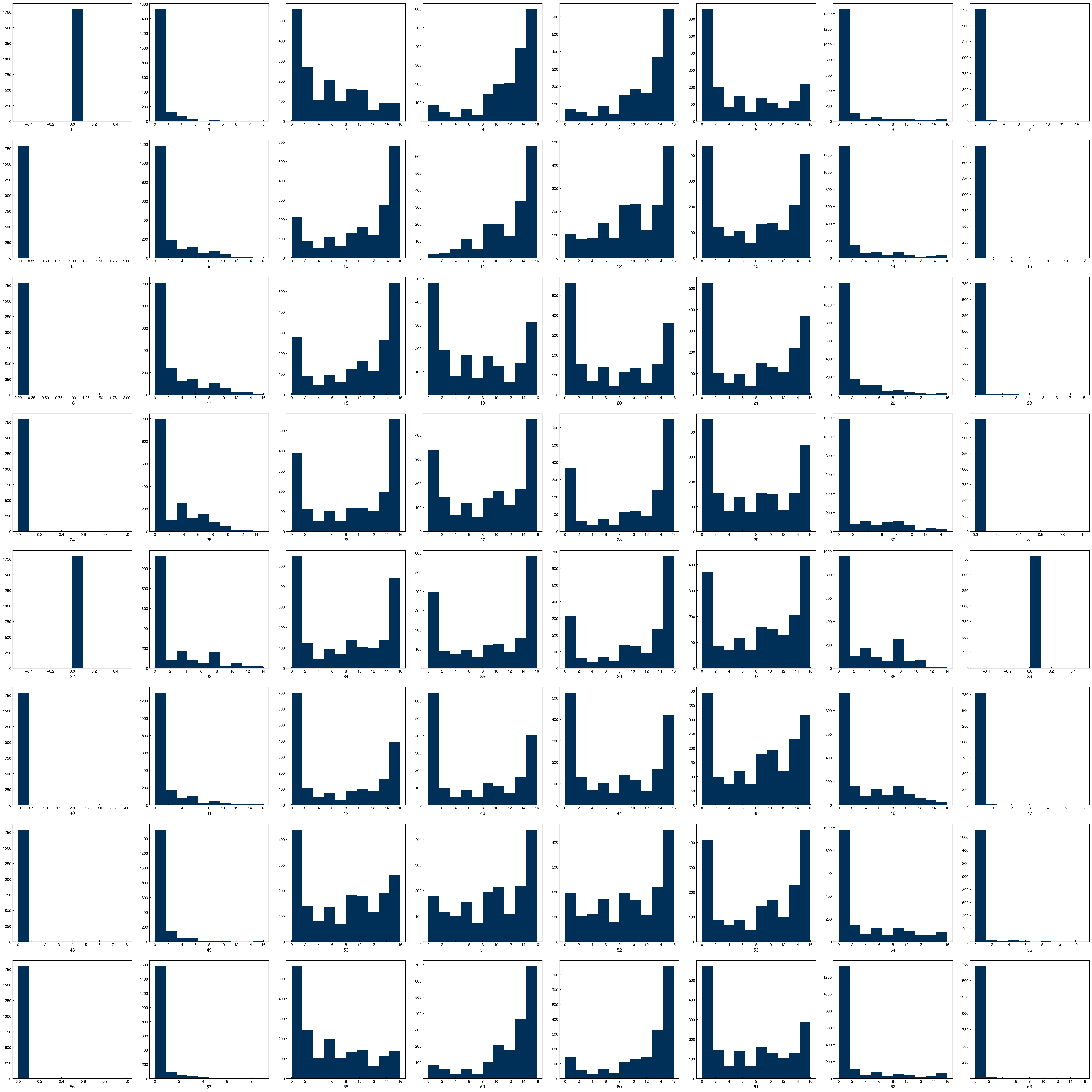
We can think of each plot in this matrix as corresponding to the pixel position in the image, and we are looking at a histogram of the pixel values.
7.4.3.4. Discussion: Do these features follow a normal distribution?#
None of features follow a normal distribution.
7.4.4. Scatter Plots#
The histograms give more insight into the distribution of each feature, but they don’t give any insight into how the features are related to each other. For this, we can use “scatter plots” of features against each other. This is often achieved with a scatter plot matrix. However, this matrix can become very large for data with dimensions >10 or so. The reason is that it will be an n_dimensions x n_dimensions matrix of plots. In the case of the MNIST dataset this would be 64x64, or 4096 total plots! Let’s just look at a few features at a time instead:
features = [0, 1, 2, 3, 4]
n = len(features)
fig, axes = plt.subplots(n, n, figsize = (5.5 * n, 5 * n), dpi = 200)
for i in features:
for j in features:
ax = axes[i, j]
if i == j:
ax.hist(X_mnist[:, i])
else:
x = X_mnist[:, j]
y = X_mnist[:, i]
ax.scatter(x, y)
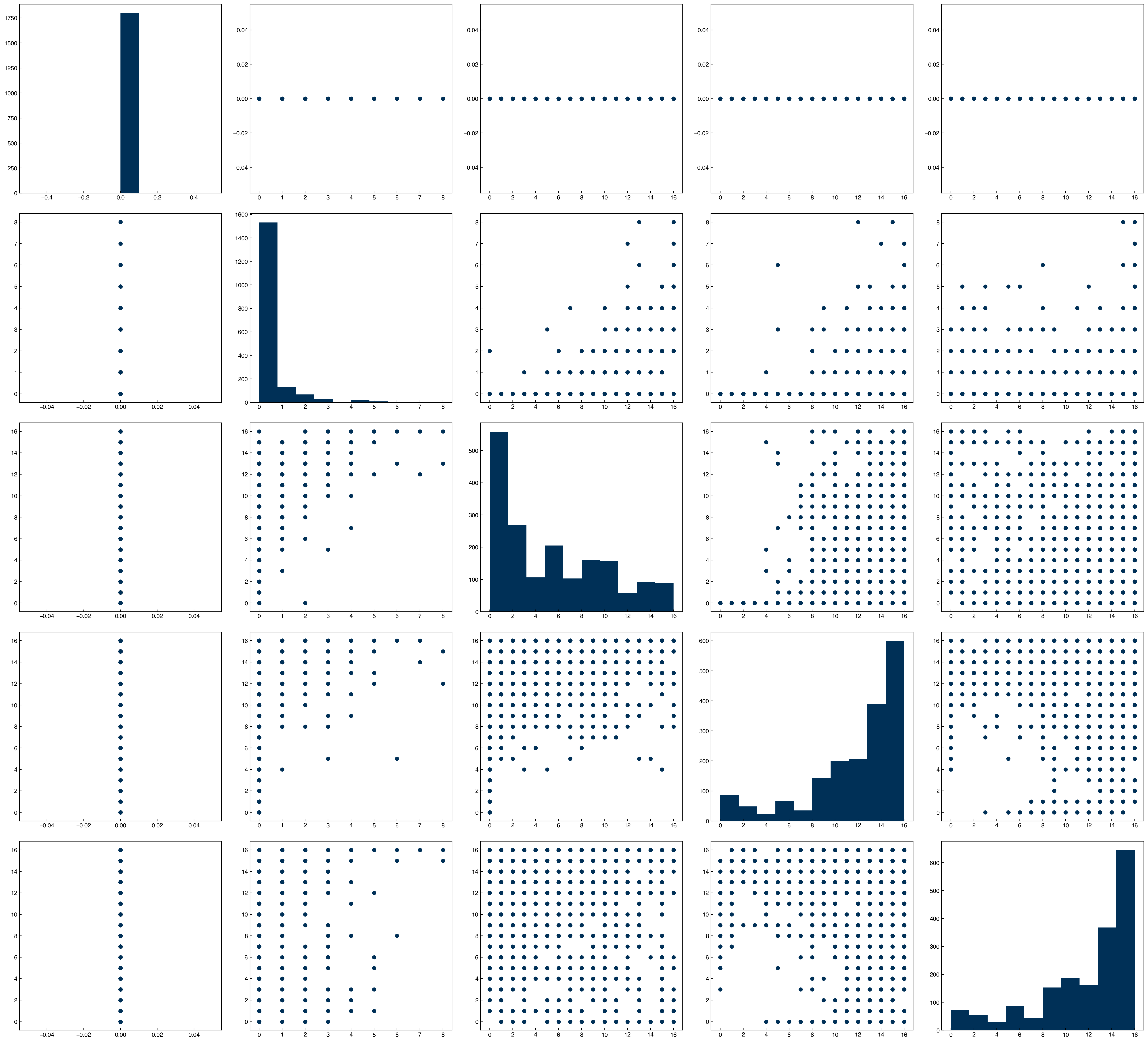
By plotting histograms along the diagonal it makes the plot matrix even more meaningful, since we get both single-feature (along diagonal) and dual feature (off-diagonal) information. The seaborn library also has a function that makes this even easier:
import seaborn as sns
mnist_df = pd.DataFrame(X_mnist)
sns.pairplot(mnist_df[features]);
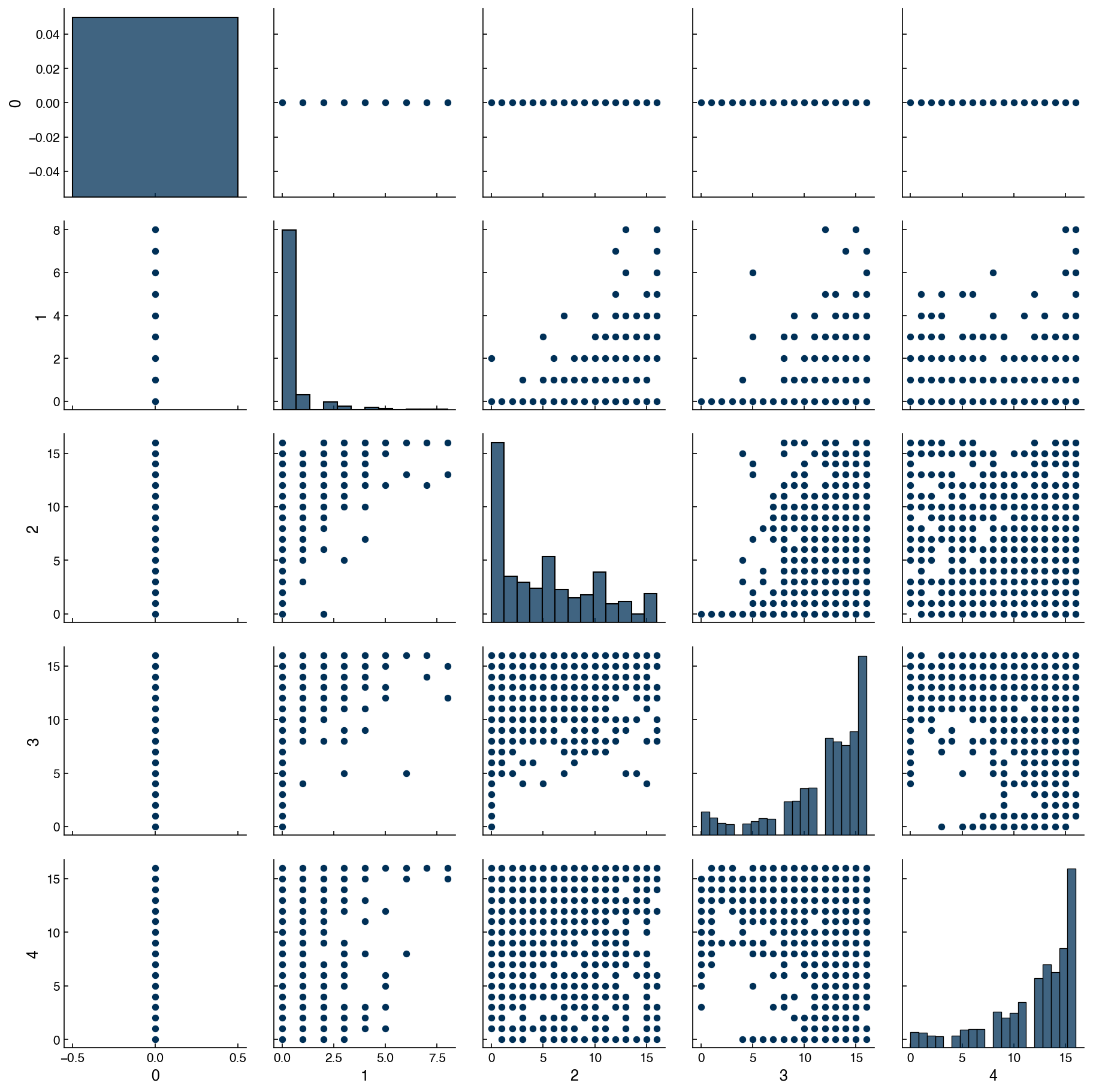
We see that we first need to convert the array to a dataframe to use the plotting feature. In practice, the data will often already be in a dataframe format, so this is even more convenient.
7.4.4.1. Discussion: What does a vertical/horizontal line mean in these plots?#
One of features only has a single value.
We can also make scatter plots for the Dow data to see how they look for continuous features.
df_dow_clean = df[real_rows]
include_columns = df_dow_clean.columns[1:5]
sns.pairplot(df_dow_clean[include_columns])
plt.tight_layout()
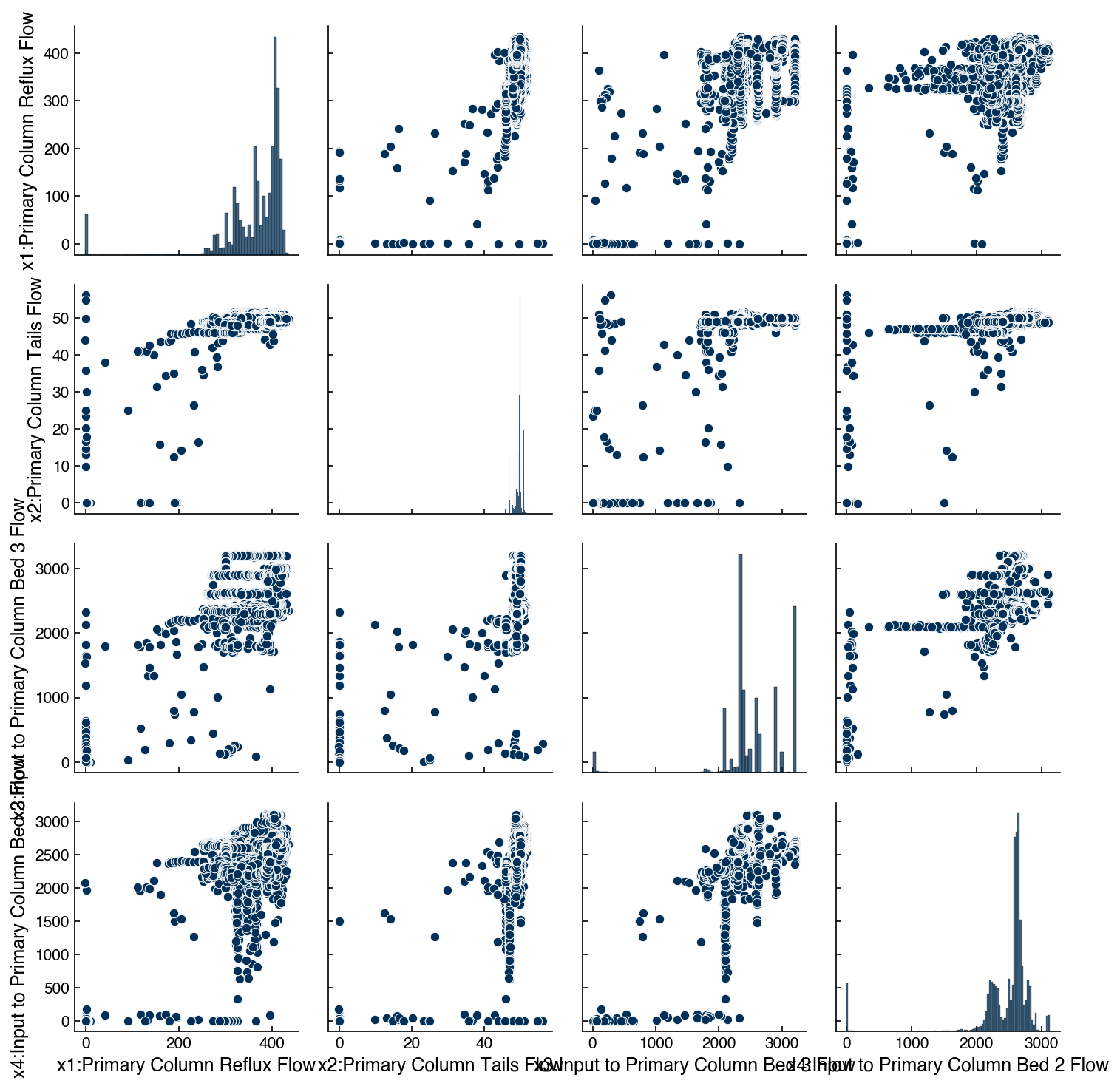
Note this is a bit slower, since there are ~10K data points, so we have only selected 4 features.
7.4.4.2. Joint Plots#
Sometimes it is also useful to “zoom in” on a given set of variables to get a better feeling for how the features are related. This can be achieved with “joint plots” that show the scatter plot along with the correlation and the distributions. Again, seaborn has some nice built-in functionality for this. Let’s take a closer look at the relationship between x3 and x4 in the Dow dataset:
x_col = df_dow_clean.columns[3]
y_col = df_dow_clean.columns[4]
jp = sns.jointplot(x = x_col, y = y_col, data = df_dow_clean)
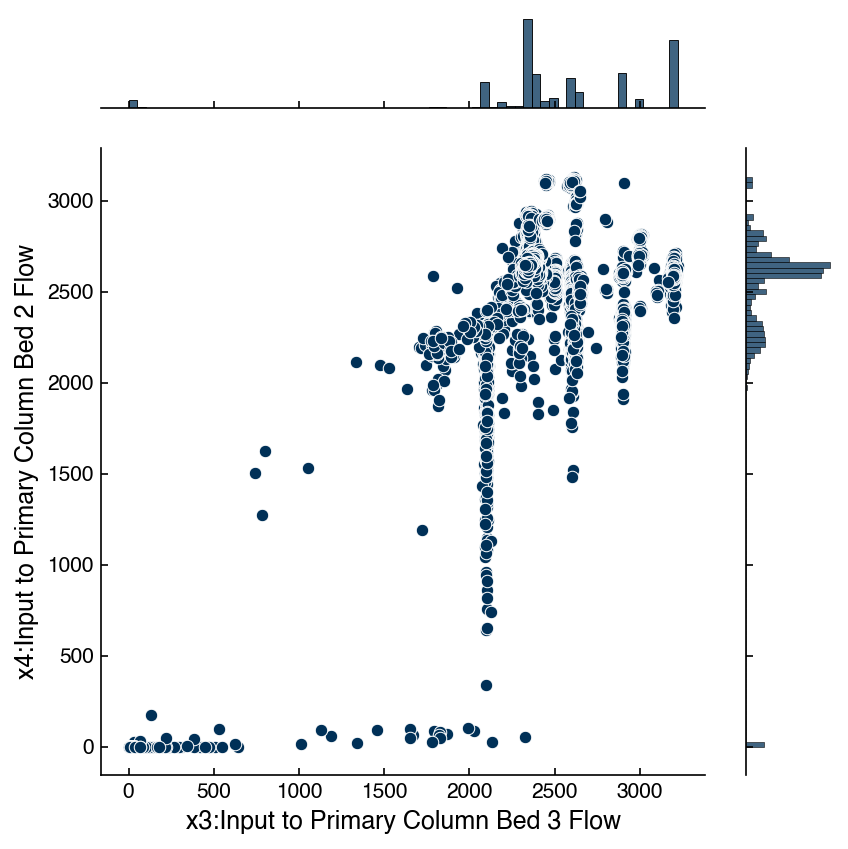
There are lots of options that can be used to get more insight. In particular the kind="reg" option provides the correlation between the variables:
jp = sns.jointplot(x = x_col, y = y_col, data = df_dow_clean, kind = 'reg')
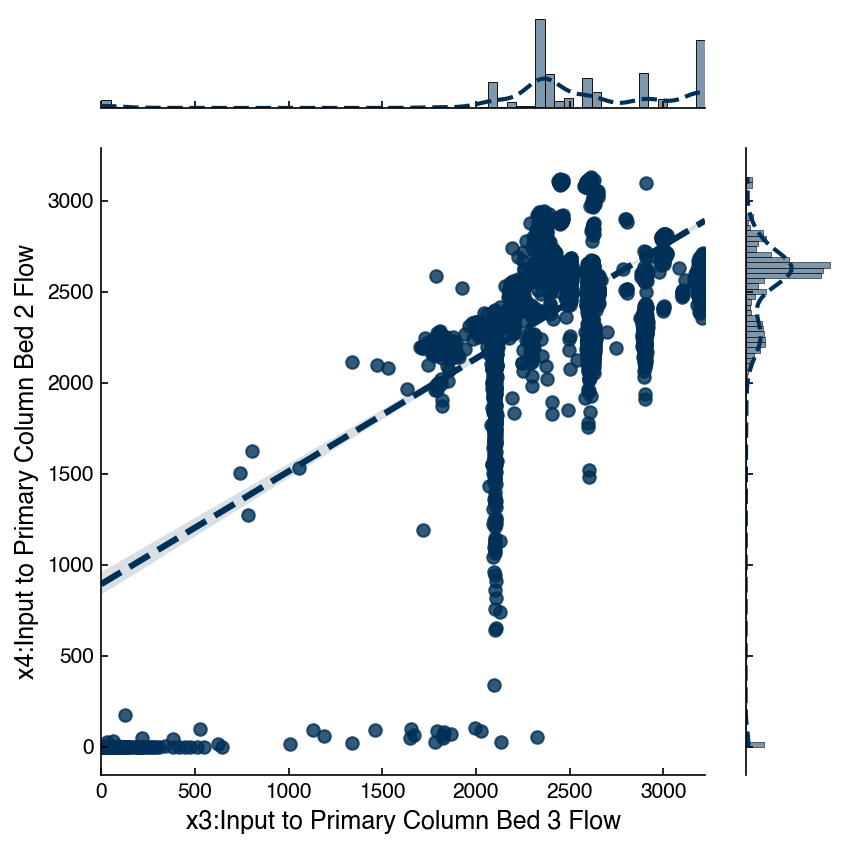
You can read up on the other options in the seaborn documentation.
7.4.4.3. Correlation Matrix#
We discussed the correlation matrix earlier, but this is a good time to revisit it. We can think of the correlation matrix as “zooming out” from the scatter plot matrix. We can compute the correlation matrix with numpy. Let’s take a look at variables 2-10 of the MNIST dataset (we are avoiding features with vertical/horizontal lines):
features = range(2, 11)
X_reduced = X_mnist[features] # select first 10 features
corr_mnist = np.corrcoef(X_reduced)
fig, ax = plt.subplots()
ax.imshow(corr_mnist);
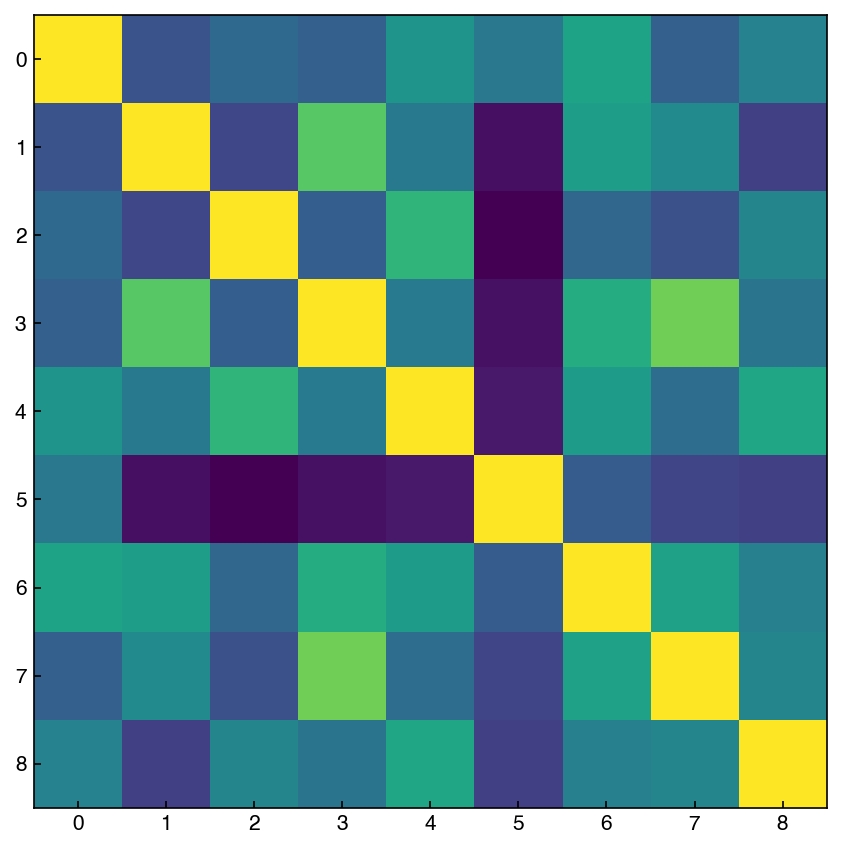
There is also a useful tool in seaborn for creating an easier-to-read correlation matrix:
corr = mnist_df[features].corr()
hm = sns.heatmap(corr, annot = True, fmt = '.2f', annot_kws = {'fontsize': 10})

Unlike the scatter plot matrix, the correlation matrix is a bit easier to compute and visualize for a larger number of dimensions. Let’s take a look at the full MNIST dataset:
corr = mnist_df.corr()
hm = sns.heatmap(corr)
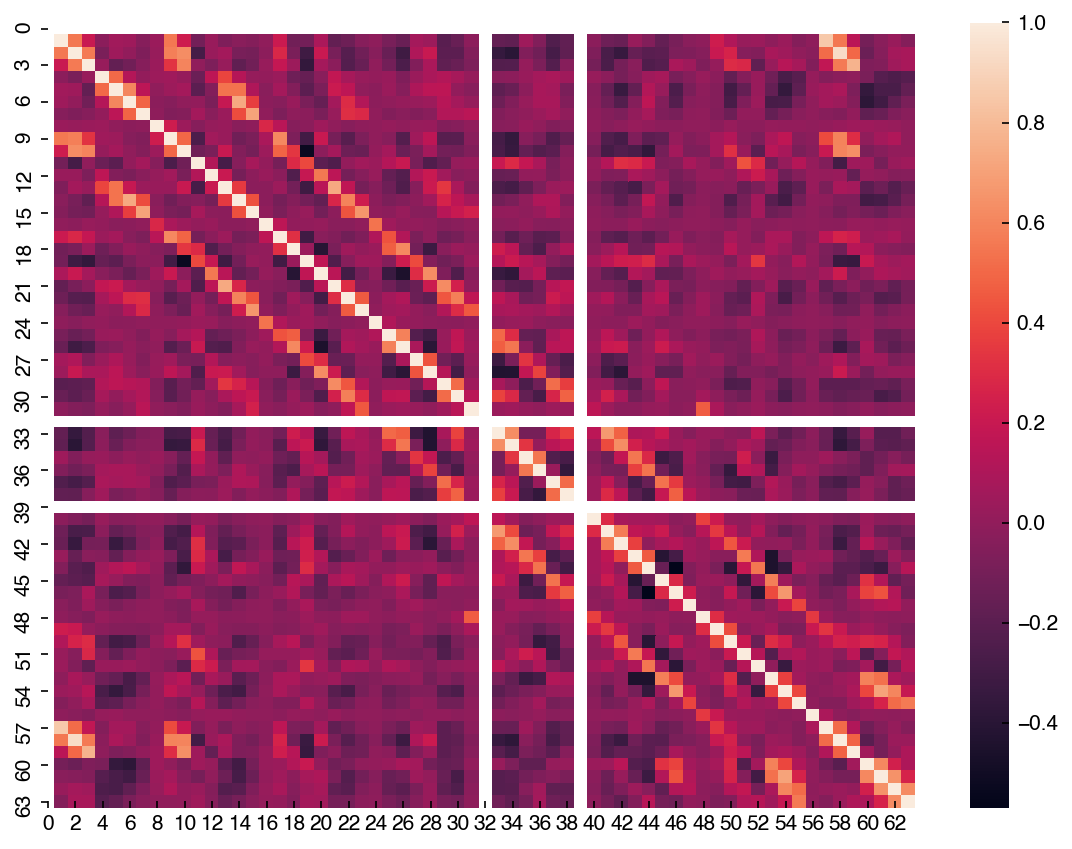
The labels are especially helpful when dealing with datasets where the features have names. Let’s look at the correlation matrix for the first 4 features of the Dow dataset:
corr_dow = df_dow_clean[include_columns].corr()
hm = sns.heatmap(corr_dow, annot=True)
hm.set_xlim([0,5]);
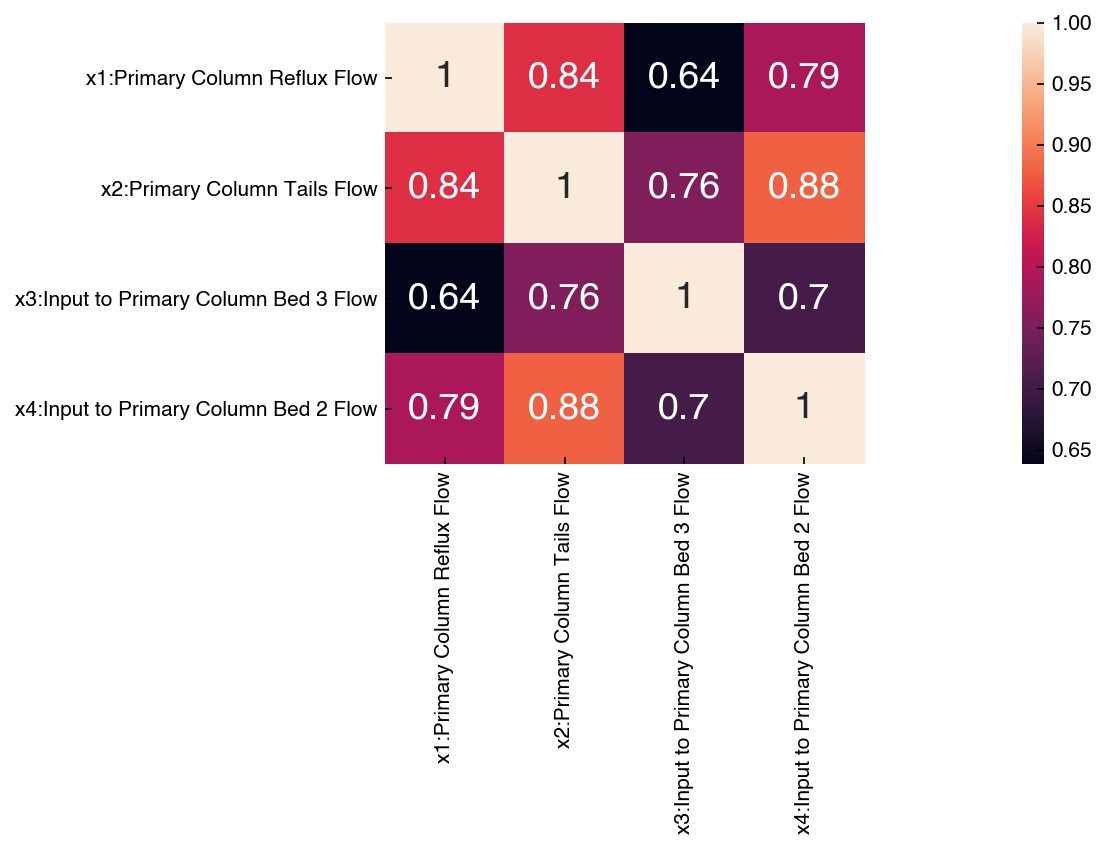
features = [1, 2, 3, 4]
n = len(features)
fig, axes = plt.subplots(n, n, figsize = (5.5 * n, 5 * n), dpi = 200)
for i in features:
for j in features:
ax = axes[i - 1, j - 1]
if i == j:
ax.hist(X_mnist[:, i])
else:
x = X_mnist[:, j]
y = X_mnist[:, i]
ax.scatter(x, y)
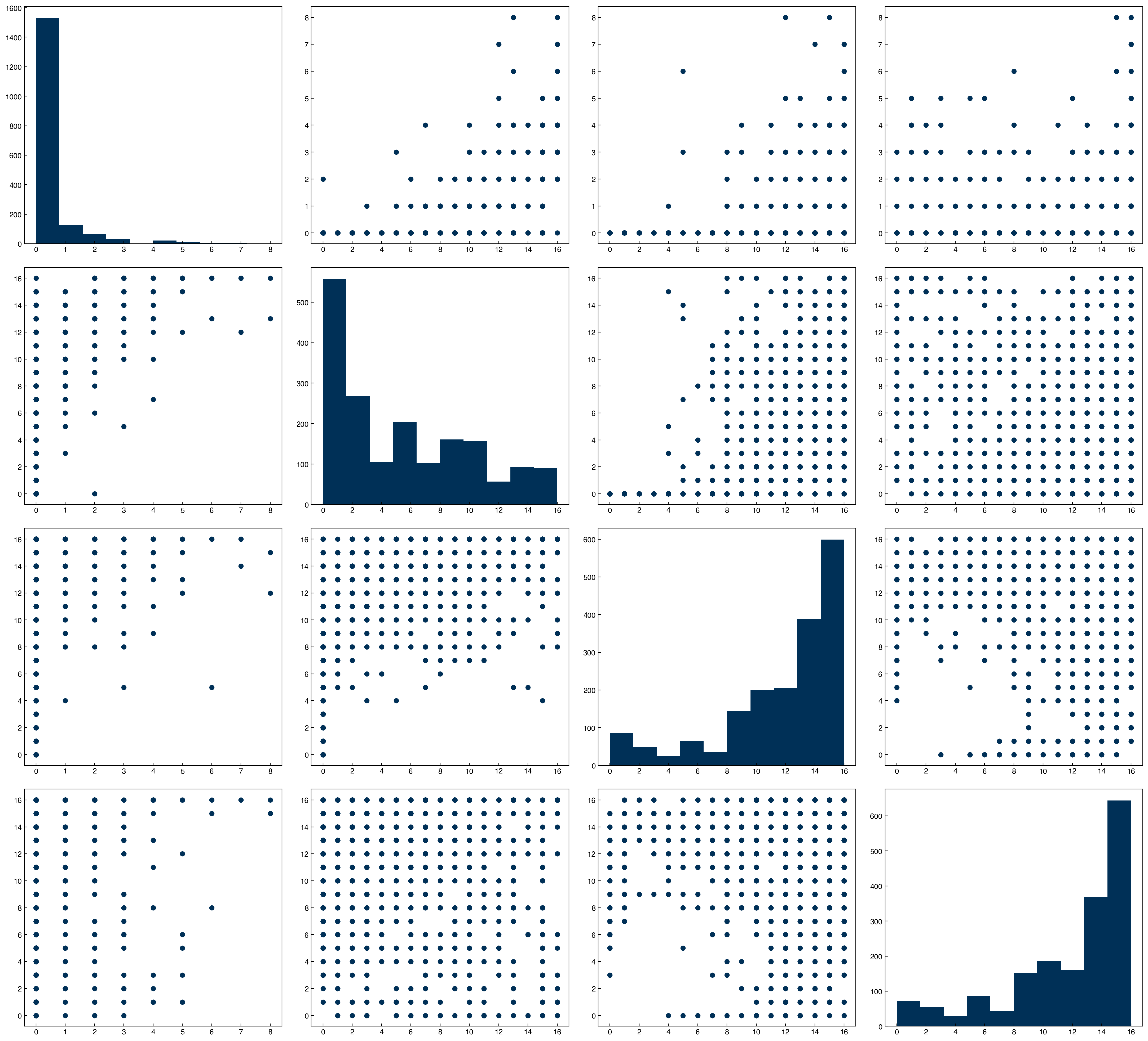
corr = mnist_df[features].corr()
hm = sns.heatmap(corr, annot = True)
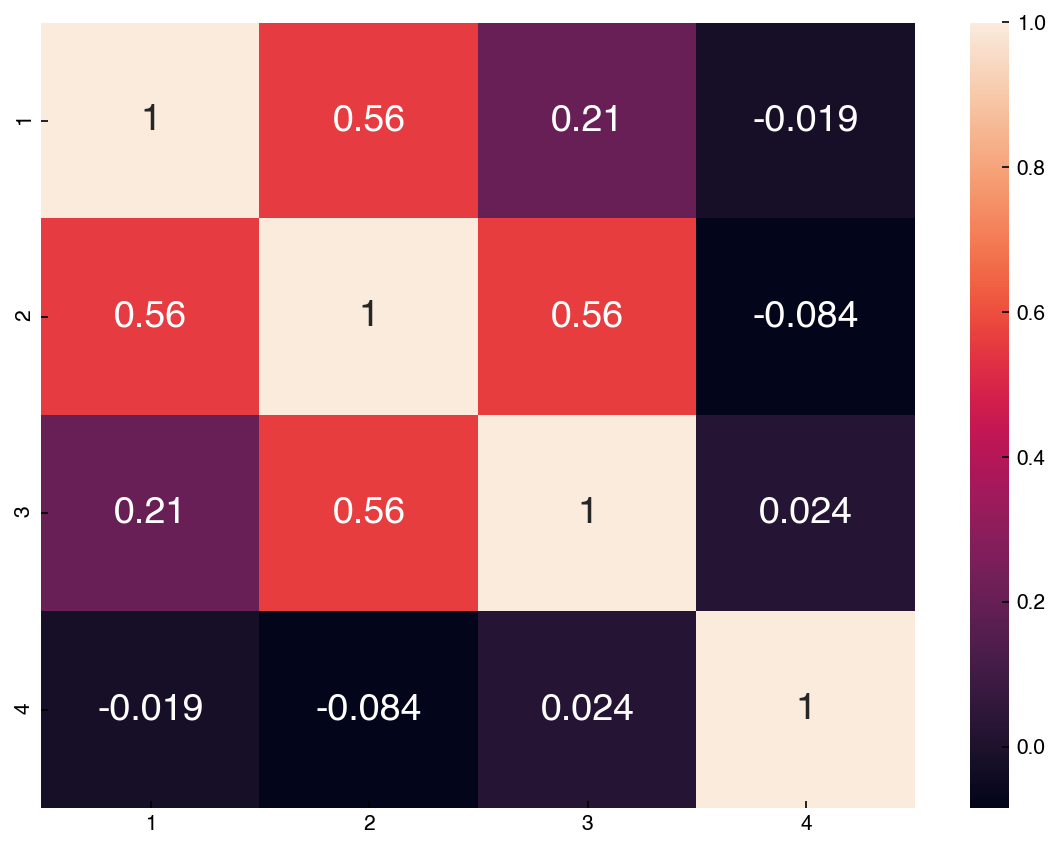
Compare this to the scatter plot matrix. You can see that features with high correlations have scatter plots that are more aligned. One way to interpret this correlation matrix is as the slope of a regression line between any two features after the features have been standardized (mean = 0, stdev = 1).