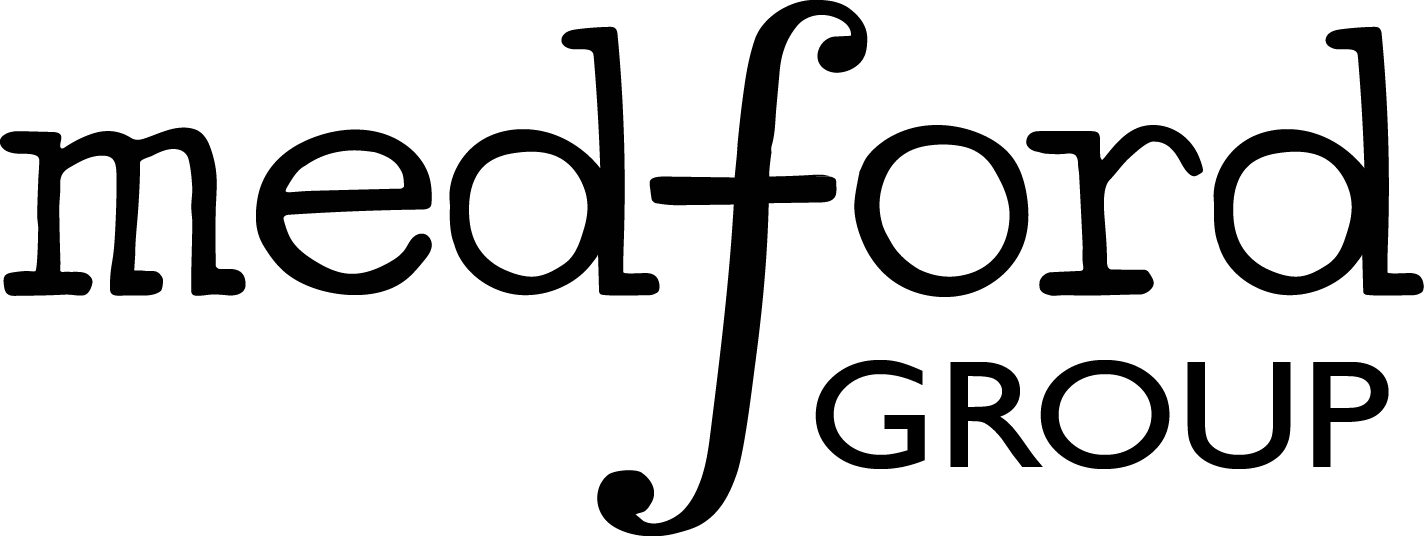7.2. Non-Parametric Models#
7.2.1. A Machine-Learning Perspective on Regression#
The goal of regression is to find a function
\(\vec{y} = f(\vec{x}) + \vec{\epsilon}\)
where \(f\) is the model, \(x\) is the model input, \(y\) is the model output, and \(\epsilon\) is the error between the model in the data. The model inputs, \(\vec{x}\) are often called the features of a data point. In the previous example we created features using transformations of \(x\) like polynomials and Gaussian functions. Sometimes, features may also be given in the dataset (e.g. multiple inputs correspond to a single output). Other times, the model input may be data that does not have obvious vector-based features (e.g. images, audio, molecules, etc.). In this case, we can think of the features as “fingerprints” of some more complex raw input data.
Of course representing the model as \(f\) is a gross oversimplification. The function must have some form, and it usually requires parameters. Previously we considered general linear regression models of the form:
\(y_i = \sum_j w_j X_{ij} + \epsilon_i\)
where the parameters are given by \(\vec{w}\). We also considered non-linear regression with Gaussian functions, which required more parameters, \(\vec{w}\), \(\vec{\mu}\), and \(\vec{\sigma}\). We saw that in order to optimize these parameters we had to put them into a single vector. We could consider this to be a parameter vector, \(\vec{\lambda} = [\vec{w}, \vec{\mu}, \vec{\sigma}]\), and re-write the model more generally as:
\(\vec{y} = f(\vec{x}, \vec{\lambda}) + \vec{\epsilon}\)
We also had to decide on how many parameters to include. In the case of polynomial regression this corresponded to the order of the highest polynomial, while for Gaussian regression it corresponded to the number of Gaussian functions to include. This number of parameters to include is called a hyperparameter. Hyperparameters control the complexity of the final model, and the parameters will depend on the hyperparameters, so we can think of the parameters as being a function of the hyperparameters, \(\vec{\lambda}(\vec{\eta})\). If we put all this together we get a model form of:
\(\vec{y} = f(\vec{x}, \vec{\lambda}(\vec{\eta})) + \vec{\epsilon}\)
Machine learning differs from regular regression in that it seeks to optimize \(\vec{\lambda}\) (parameter optimization), \(\vec{\eta}\) (complexity optimization) in order to obtain a model that generalizes to new input data. Machine learning also sometimes involves selecting \(\vec{x}\) (feature selection) or generating \(\vec{x}\) from non-vectorized data such as text or images (feature generation).
7.2.2. Non-Parametric Models#
We covered the basic math behind parameter optimization in the numerical methods module. The basic idea is to follow two steps:
Construct a loss function that quantifies how well your model fits the data
Minimize the loss function with respect to the model parameters
The loss function itself could be the sum of squared errors, some other measure of error (e.g. absolute value of error), and can also contain constraints on the parameters themselves (e.g. force parameters to be positive).
Minimizing the loss function can be achieved analytically in the case of general linear models, or numerically for non-linear models. Moving forward we will typically default to numerical optimization.
In this section we will explore another aspect of model parameters by looking at a new class of models called “non-parameteric” models. The math of parameter optimization is the same, but the way the parameters are defined is different.
7.2.2.1. Parametric vs. Non-Parametric Models#
A “parametric” model has parameters that do not explicitly depend on or include the input points. The polynomial regression model is an example of a parametric model. The number of parameters is fixed with respect to the number of data points.
A “non-parametric” model includes parameters that are defined on the domain of the independent variables and depend on the inputs. A spline model is an example of a non-parametric model. The number of parameters in the model varies with the number of data points.
Nonparametric models are generally excellent for interpolation, but fail miserably for extrapolation, while parametric models are less accurate for interpolation but provide more reasonable extrapolations. Nonparametric models tend to have many more parameters, and proper optimization of model complexity can lead to similar performance for both types.
See this post for more information.
7.2.2.2. Linear Interpolation#
Let’s revisit the spectra dataset that we worked with during the last module:
%matplotlib inline
import matplotlib.pyplot as plt
plt.style.use('../settings/plot_style.mplstyle')
import numpy as np
import pandas as pd
df = pd.read_csv('data/ethanol_IR.csv')
x_all = df['wavenumber [cm^-1]'].values
y_all = df['absorbance'].values
x_peak = x_all[475:575]
y_peak = y_all[475:575]
fig, ax = plt.subplots()
ax.plot(x_peak,y_peak, '-', marker='.')
ax.set_xlabel('wavenumber [$cm^{-1}$]')
ax.set_ylabel('absorbance')
ax.set_title('IR spectra data');
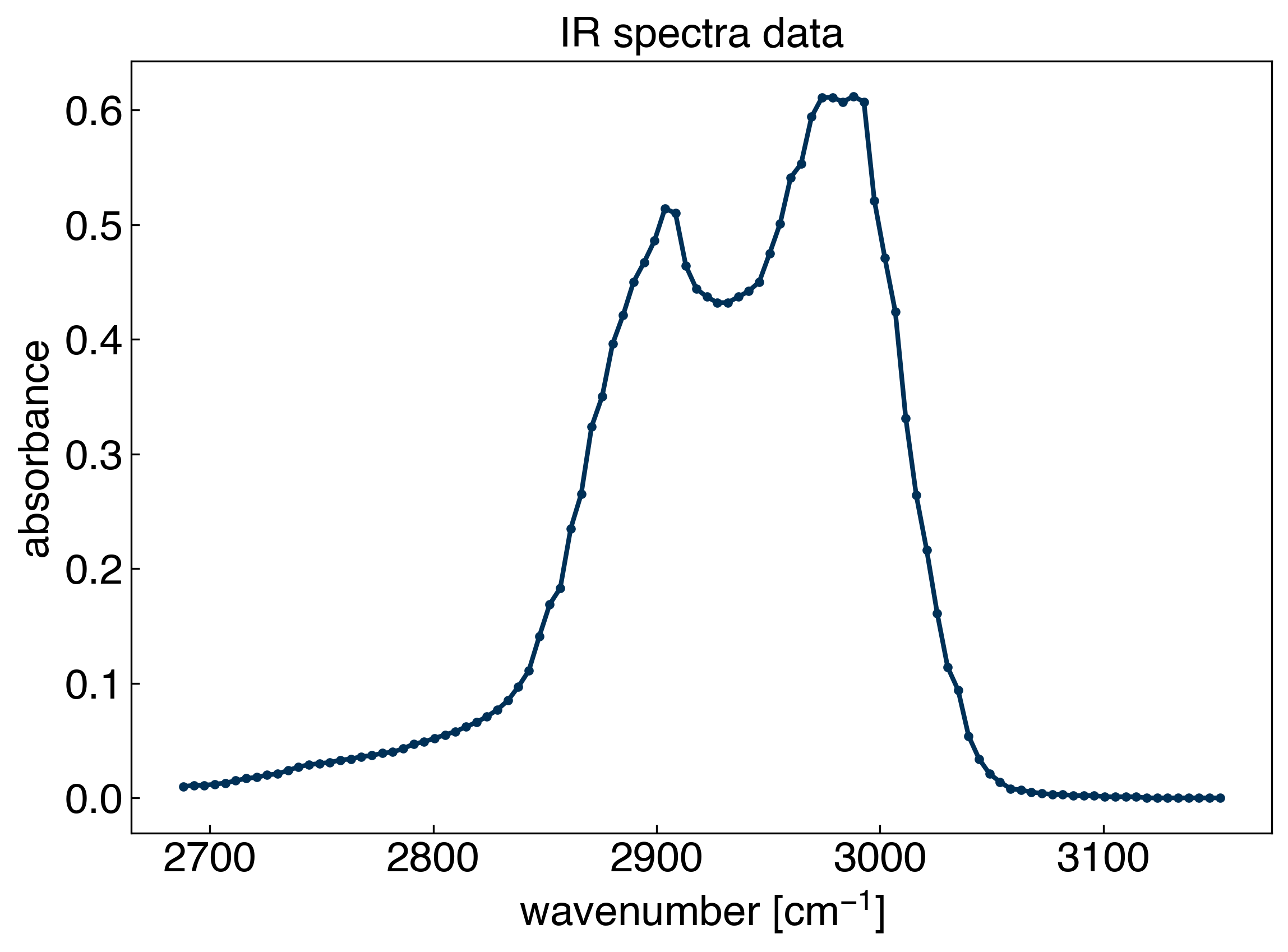
Let’s consider the common problem that we want to interpolate between points with a straight line. It turns out we can solve this by using a general linear model!
The key is to use a basis of “piecewise linear” functions:
\(X_{ij} = max(0, x_i-x_j)\)
def piecewise_linear(x):
N = len(x)
X = np.zeros((N,N))
for i in range(N):
for j in range(N):
X[i,j] = max(0, x[i] - x[j])
return X
X = piecewise_linear(x_peak)
fig, ax = plt.subplots()
ax.plot(x_peak, X[:,50], '-')
ax.set_xlabel('wavenumber [$cm^{-1}$]')
ax.set_title('piecewise linear function');
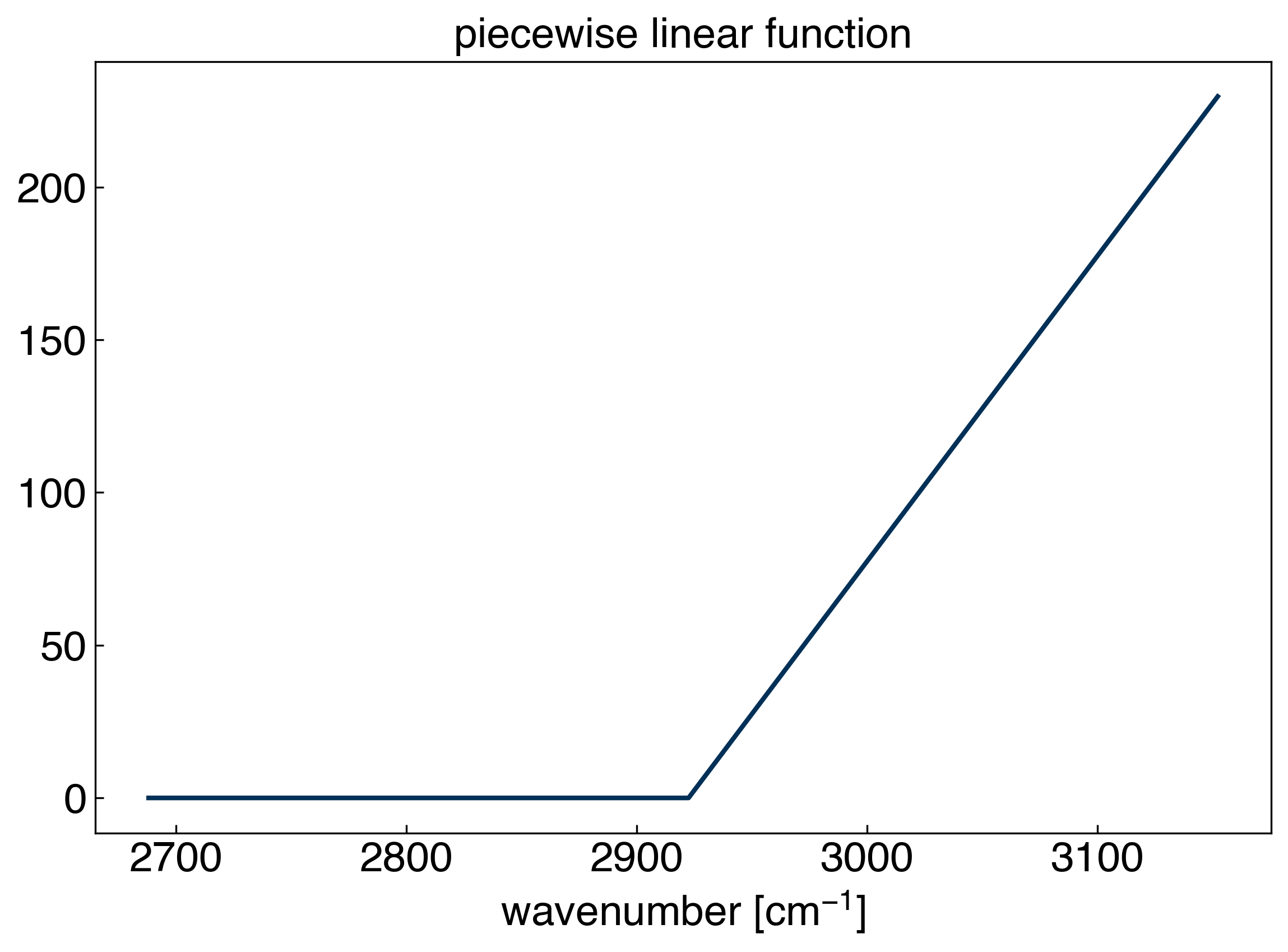
There is one technical detail here, since the final column will actually just be 0:
X[:,-1]
array([0., 0., 0., 0., 0., 0., 0., 0., 0., 0., 0., 0., 0., 0., 0., 0., 0.,
0., 0., 0., 0., 0., 0., 0., 0., 0., 0., 0., 0., 0., 0., 0., 0., 0.,
0., 0., 0., 0., 0., 0., 0., 0., 0., 0., 0., 0., 0., 0., 0., 0., 0.,
0., 0., 0., 0., 0., 0., 0., 0., 0., 0., 0., 0., 0., 0., 0., 0., 0.,
0., 0., 0., 0., 0., 0., 0., 0., 0., 0., 0., 0., 0., 0., 0., 0., 0.,
0., 0., 0., 0., 0., 0., 0., 0., 0., 0., 0., 0., 0., 0., 0.])
Clearly, this cannot contribute to the model. We can make it a column of 1’s instead, so that it acts like an intercept term:
X[:,-1] += 1
X[:, -1]
array([1., 1., 1., 1., 1., 1., 1., 1., 1., 1., 1., 1., 1., 1., 1., 1., 1.,
1., 1., 1., 1., 1., 1., 1., 1., 1., 1., 1., 1., 1., 1., 1., 1., 1.,
1., 1., 1., 1., 1., 1., 1., 1., 1., 1., 1., 1., 1., 1., 1., 1., 1.,
1., 1., 1., 1., 1., 1., 1., 1., 1., 1., 1., 1., 1., 1., 1., 1., 1.,
1., 1., 1., 1., 1., 1., 1., 1., 1., 1., 1., 1., 1., 1., 1., 1., 1.,
1., 1., 1., 1., 1., 1., 1., 1., 1., 1., 1., 1., 1., 1., 1.])
Now let’s take a look at all of the basis functions:
fig, ax = plt.subplots()
for i in range(len(x_peak)):
ax.plot(x_peak, X[:,i], '-')
ax.set_xlabel('wavenumber [$cm^{-1}$]')
ax.set_title('piecewise linear functions');
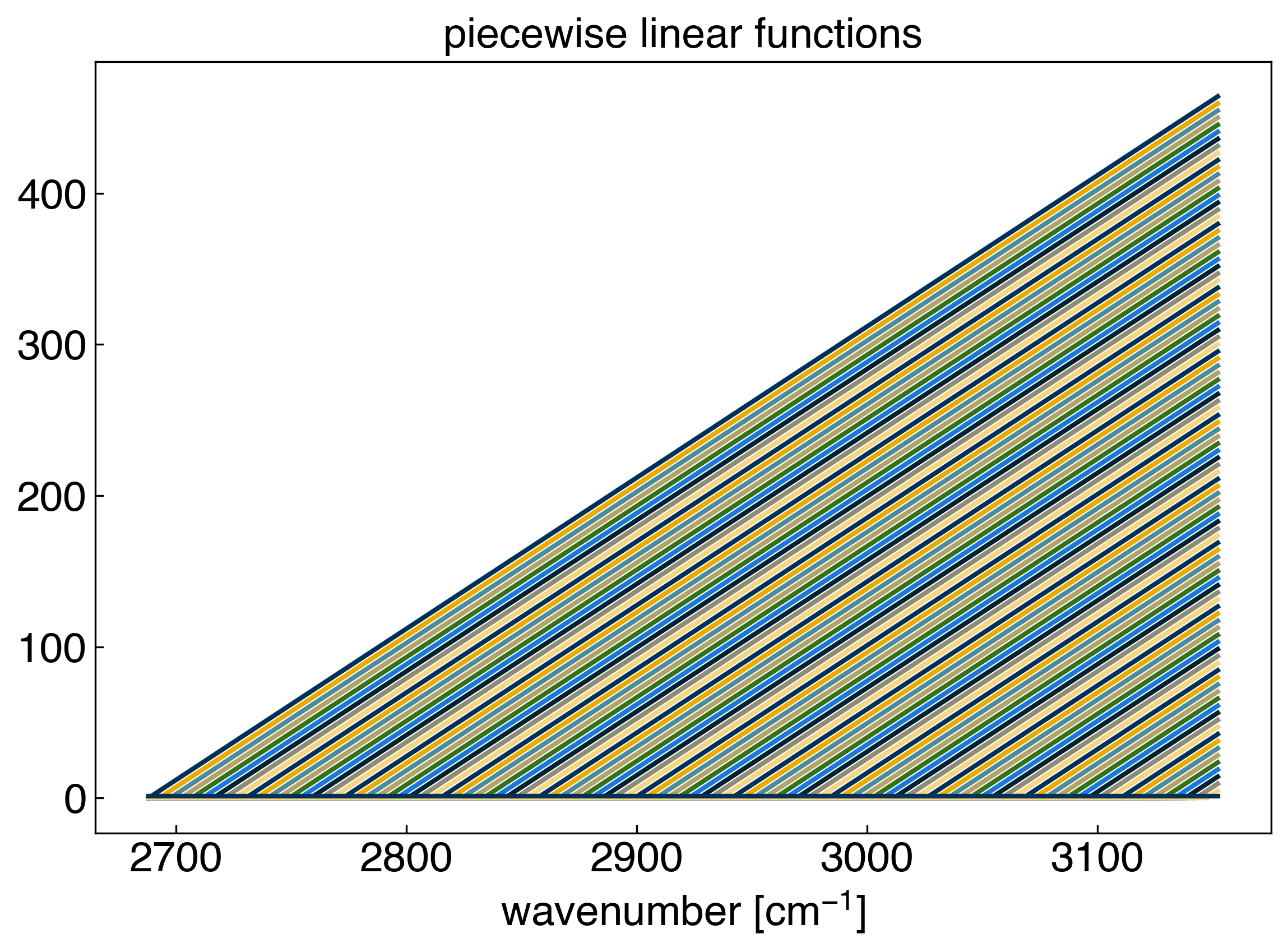
Our basis set, or “features” consist straight lines with slope 1 that originate at each data point. Now we can achieve linear interpolation by solving the general linear regression problem. We will use scikit-learn to make this easy, but you can verify the solution using the equations from the foundations module if you want:
from sklearn.linear_model import LinearRegression
model = LinearRegression(fit_intercept=False) #create a linear regression model instance (no intercept needed)
model.fit(X, y_peak) #fit the model
r2 = model.score(X, y_peak) #get the "score", which is equivalent to r^2
yhat = model.predict(X) #create the model prediction
fig, ax = plt.subplots()
ax.plot(x_peak, y_peak, '.')
ax.plot(x_peak, yhat, 'o', markerfacecolor='none')
ax.set_xlabel('wavenumber [$cm^{-1}$]')
ax.set_ylabel('absorbance')
ax.set_title('IR spectra data')
ax.legend(['Original Data', 'Linear Regression'])
print('r^2 = {}'.format(r2))
r^2 = 1.0
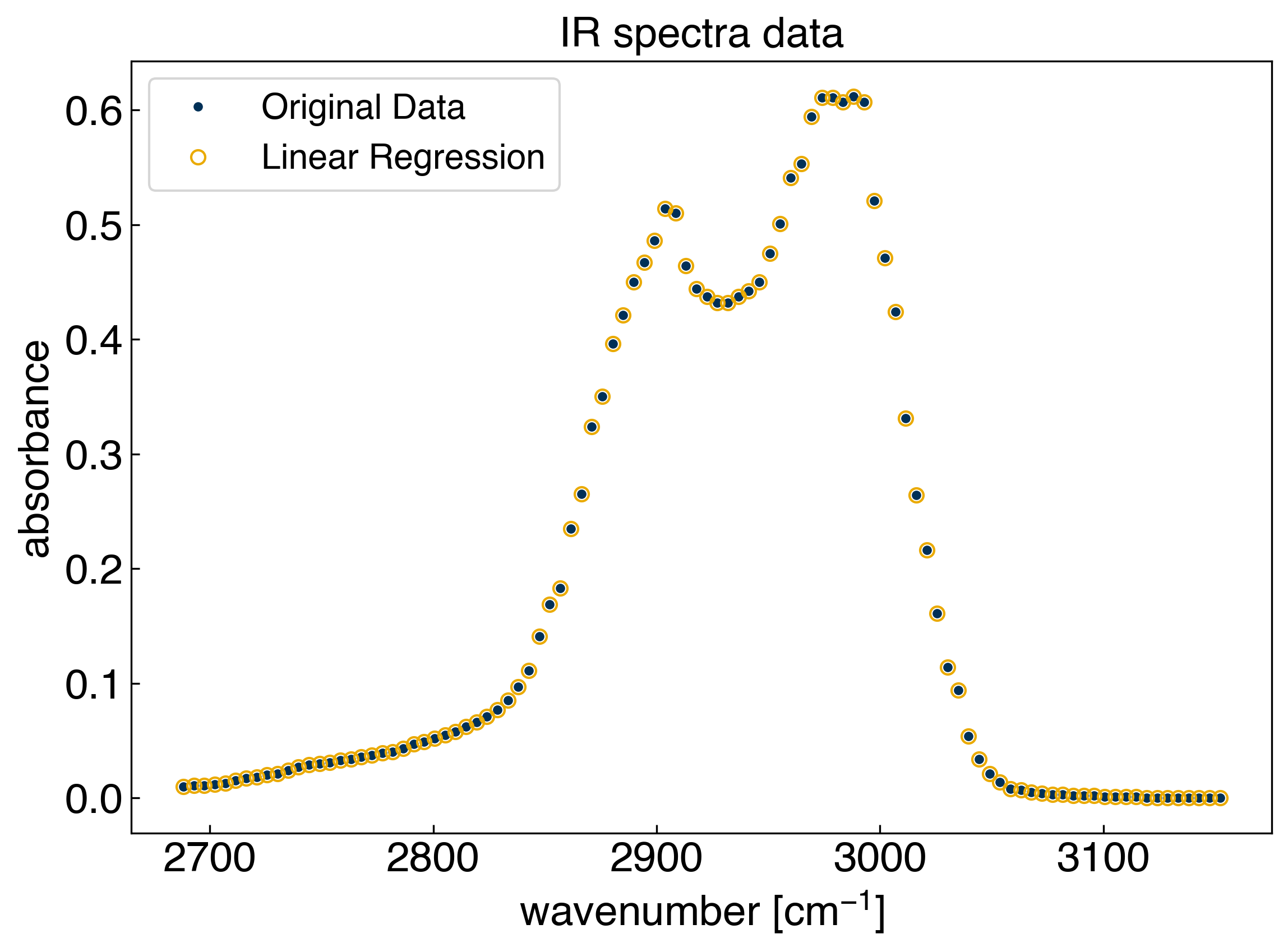
We can see that the model goes through every point exactly, which we should know from \(r^2=1\). However, we don’t actually know what the model is doing in between the points. For this we need to predict on a new set of \(x\) points that has a higher resolution:
7.2.2.3. Discussion: What is in the column space of the matrix? Why do we set fit_intercept=False?#
The original data lies in the column space of the matrix.
fit_intercept = Falseadds a column of 1’s at the end of the matrix, which we already have done this previously.
Therefore, there is no need to do the same thing twice.
x_predict = np.linspace(2650, 3150, 1000)
X_predict = piecewise_linear(x_predict)
We see that we cannot predict on the new dataset because the dimensions of the matrices do not match. The column space acts as a basis set for regression, and when we trained the model we had 100 “features” (one for each data point). However, our new X matrix has 500 columns, which is a different set of features than the 100 that we trained on originally. If we want to make predictions we need to expand the row space while keeping the column space constant.
def piecewise_linear(x_train, x_test=None):
if x_test is None:
x_test = x_train
N = len(x_test) #<- number of data points
M = len(x_train) #<- number of features
X = np.zeros((N,M))
for i in range(N):
for j in range(M):
X[i,j] = max(0, x_test[i] - x_train[j])
return X
X_predict = piecewise_linear(x_peak, x_predict)
yhat_predict = model.predict(X_predict)
r2 = model.score(X, y_peak)
fig, ax = plt.subplots()
ax.plot(x_peak, y_peak, '.')
ax.plot(x_predict, yhat_predict, '-', markerfacecolor='none')
ax.set_xlabel('wavenumber [$cm^{-1}$]')
ax.set_ylabel('absorbance')
ax.set_title('IR spectra data')
ax.legend(['Original Data', 'Linear Regression'])
ax.set_xlim([2850, 2900])
plt.show()
print('r^2 = {}'.format(r2))
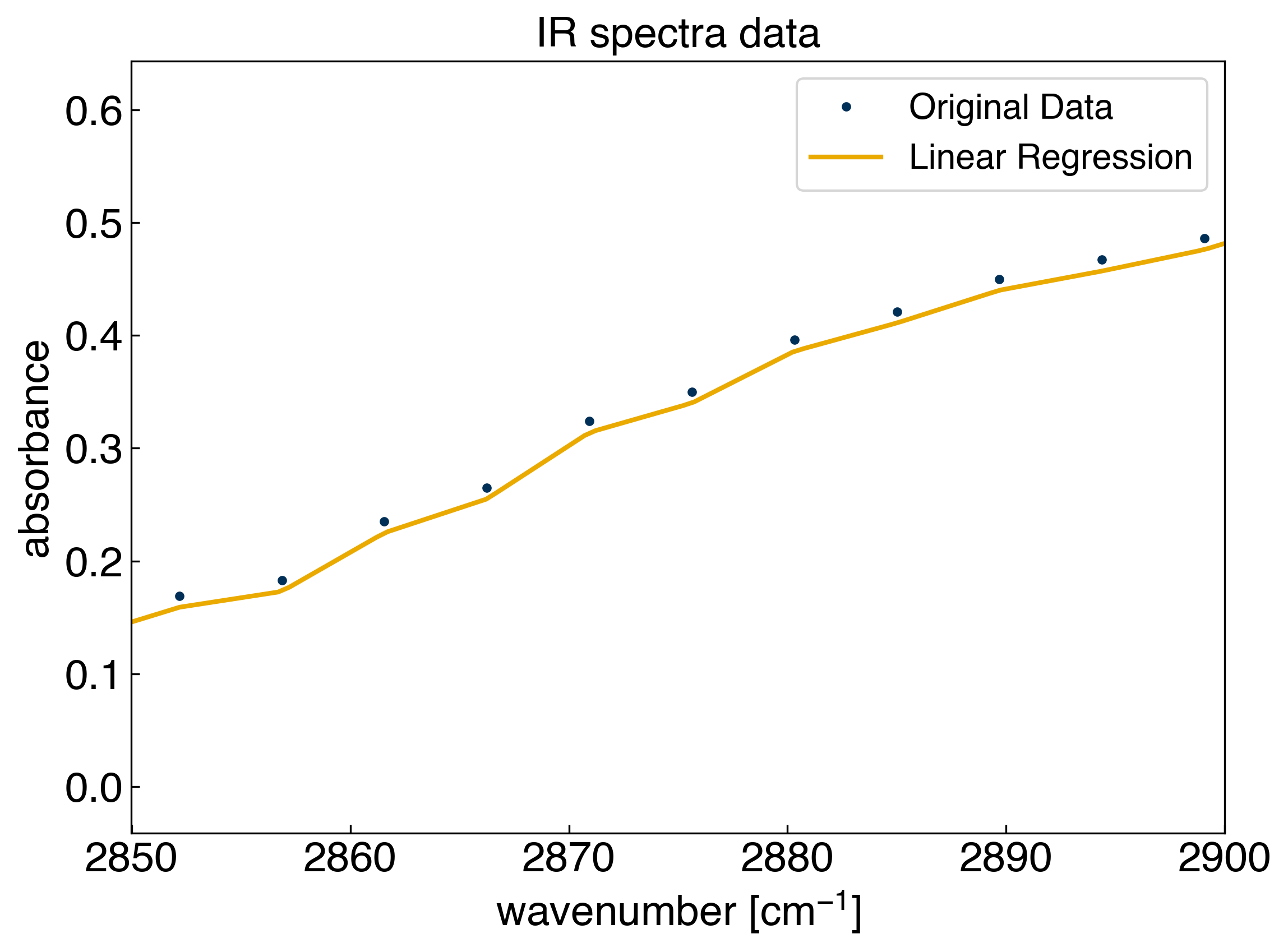
r^2 = 1.0
We see that the model successful at interpolating between the points. This is an example of a non-parametric model. The number of parameters, \(\vec{w}\) is equal to the number of data points.
7.2.3. Kernel Regression#
We are not limited to using piecewise linear functions. We can actually generalize this using the idea of a “kernel”:
\(K(i, j) = f(x_i, x_j)\)
where \(f\) can be any function. The most commonly used kernel is the “radial basis function”, or rbf kernel:
\(rbf(i, j) = exp(-\gamma (x_i - x_j)^2)\)
If you look closely, you will see that this is the same as a Gaussian function, where \(\mu = x_j\) and \(\gamma = \frac{1}{2\sigma^2}\):
\(G(x_i) = exp\left(\frac{-(x_i - \mu)^2}{2\sigma^2}\right)\)
Let’s follow the same procedure as before, but now we will use a “radial basis function”:
def rbf(x_train, x_test=None, gamma=1):
if x_test is None:
x_test = x_train
N = len(x_test) #<- number of data points
M = len(x_train) #<- number of features
X = np.zeros((N,M))
for i in range(N):
for j in range(M):
X[i,j] = np.exp(-gamma*(x_test[i] - x_train[j])**2)
return X
sigma = 100
gamma = 1./(2*sigma**2)
x_test = np.linspace(min(x_peak), max(x_peak), 300)
X_rbf = rbf(x_peak, x_test=x_test, gamma=gamma)
fig, ax = plt.subplots()
ax.plot(x_test, X_rbf[:,50], '-')
ax.set_xlabel('wavenumber [$cm^{-1}$]')
ax.set_ylabel('absorbance')
ax.set_title('rbf basis $\sigma$ = {}'.format(str(sigma)));
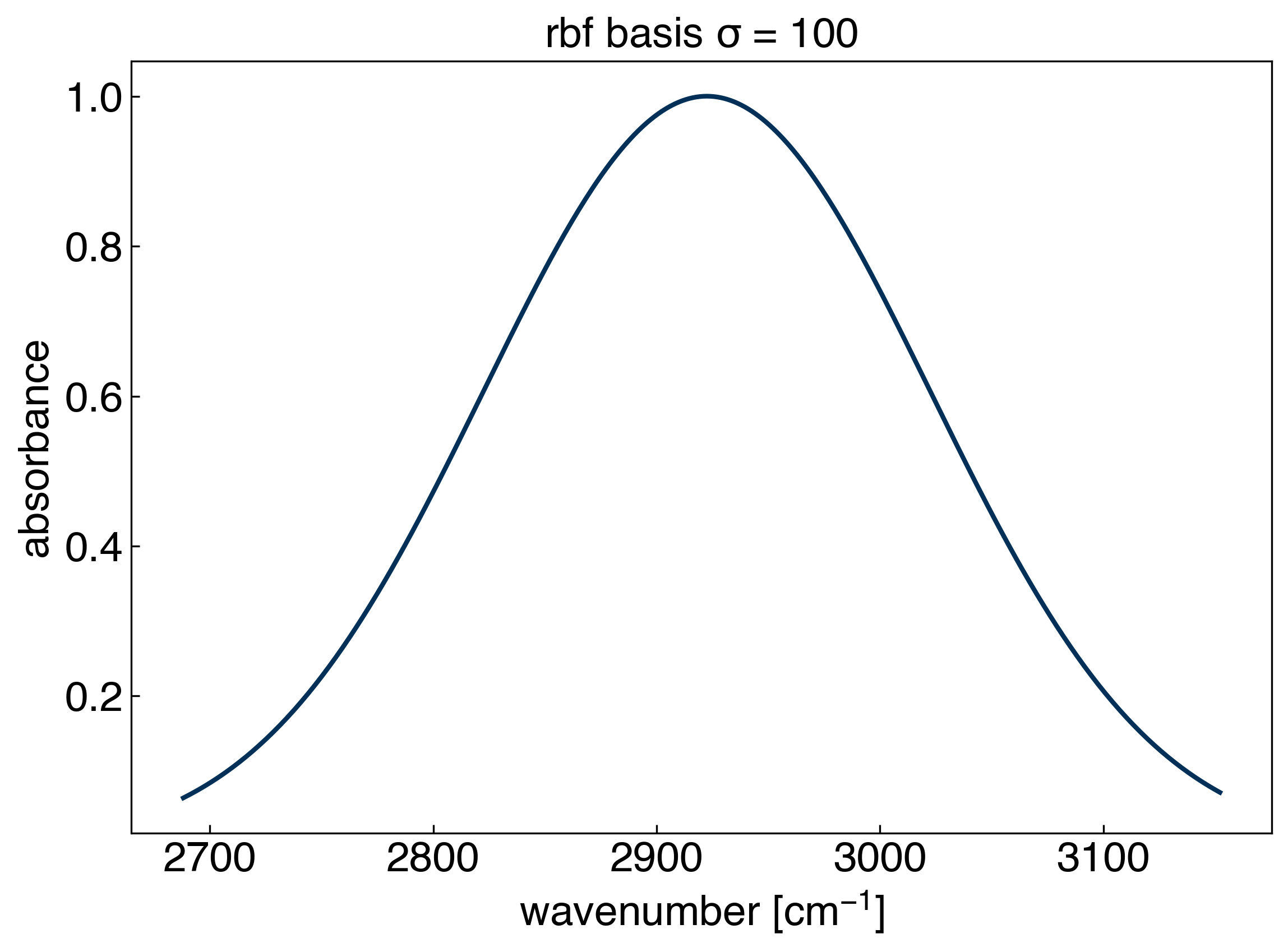
Essentially, we are now putting a Gaussian basis set with a fixed width at every training point! Let’s see how it performs:
X_train = rbf(x_peak, gamma=gamma)
model_rbf = LinearRegression() #create a linear regression model instance
model_rbf.fit(X_train, y_peak) #fit the model
r2 = model_rbf.score(X_train, y_peak) #get the "score", which is equivalent to r^2
print('r^2 = {}'.format(r2))
X_test = rbf(x_peak, x_test=x_test, gamma=gamma)
yhat_rbf = model_rbf.predict(X_test) #create the model prediction
fig, ax = plt.subplots()
ax.plot(x_peak, y_peak, 'o')
ax.plot(x_test, yhat_rbf, '-', markerfacecolor='none')
ax.set_xlabel('wavenumber [$cm^{-1}$]')
ax.set_ylabel('absorbance')
ax.set_title('kernel regression $\sigma$ = {}'.format(str(sigma)))
ax.legend(['Original Data', 'Linear Regression']);
r^2 = 0.9987634078177691
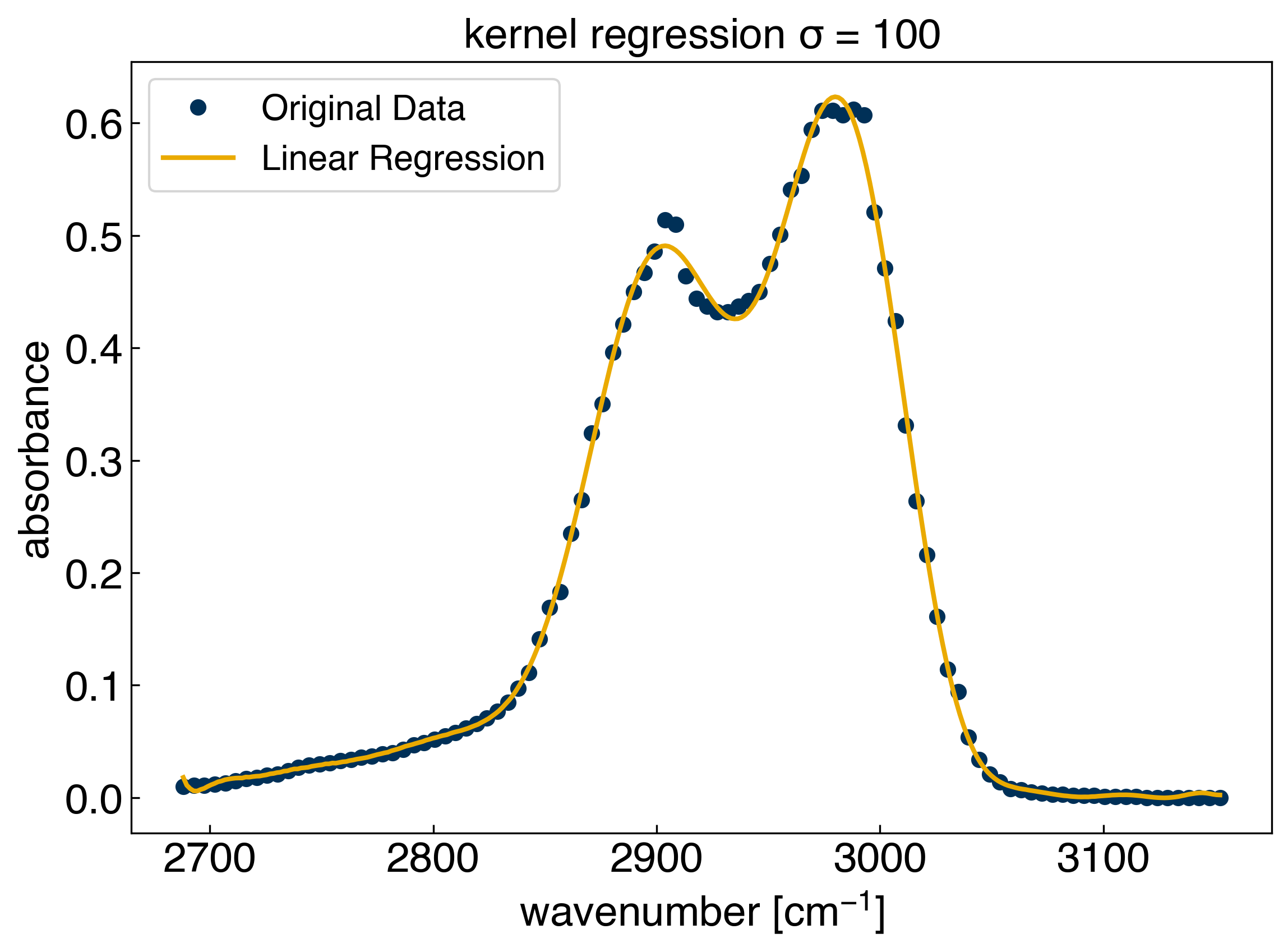
yhat_rbf.shape
x_peak.shape
(100,)
Let’s also see how the performance of the model changes as we use fewer initial training points:
spacing = 3
sigma = 10
gamma = 1./(2*sigma**2)
x_train = x_peak[::spacing]
y_train = y_peak[::spacing]
X_train = rbf(x_train, gamma=gamma)
model_rbf = LinearRegression() #create a linear regression model instance
model_rbf.fit(X_train, y_train) #fit the model
r2 = model_rbf.score(X_train, y_train) #get the "score", which is equivalent to r^2
print('r^2 training = {}'.format(r2))
X_all = rbf(x_train, x_test=x_peak, gamma=gamma)
yhat_rbf = model_rbf.predict(X_all) #create the model prediction
r2 = model_rbf.score(X_all, y_peak) #get the "score", which is equivalent to r^2
print('r^2 testing = {}'.format(r2))
fig, ax = plt.subplots()
ax.plot(x_peak, y_peak, 'o', markerfacecolor='none')
ax.plot(x_train, y_train, 'o')
ax.plot(x_peak, yhat_rbf, '-')
ax.set_xlabel('wavenumber [$cm^{-1}$]')
ax.set_ylabel('absorbance')
ax.set_title('kernel regression with fewer points')
ax.legend(['Original Data', 'Training Data', 'Linear Regression'])
plt.show()
r^2 training = 1.0
r^2 testing = 0.9984890582179191
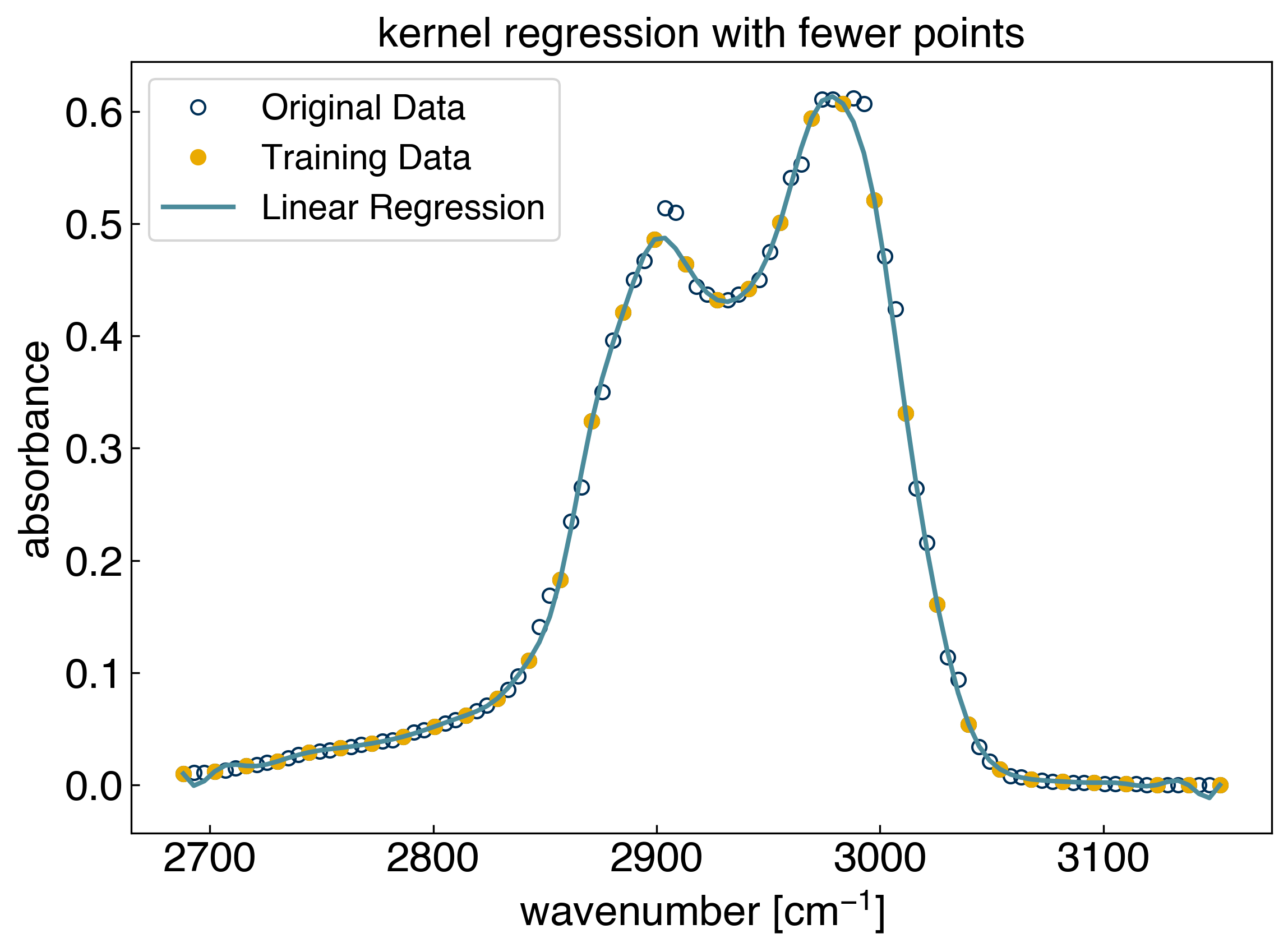
We see that training the model on part of the dataset, and “testing” it on the data it did not see provides a route to determining which values of sigma/gamma yield good results. We will continue exploring this idea in the following lecture.